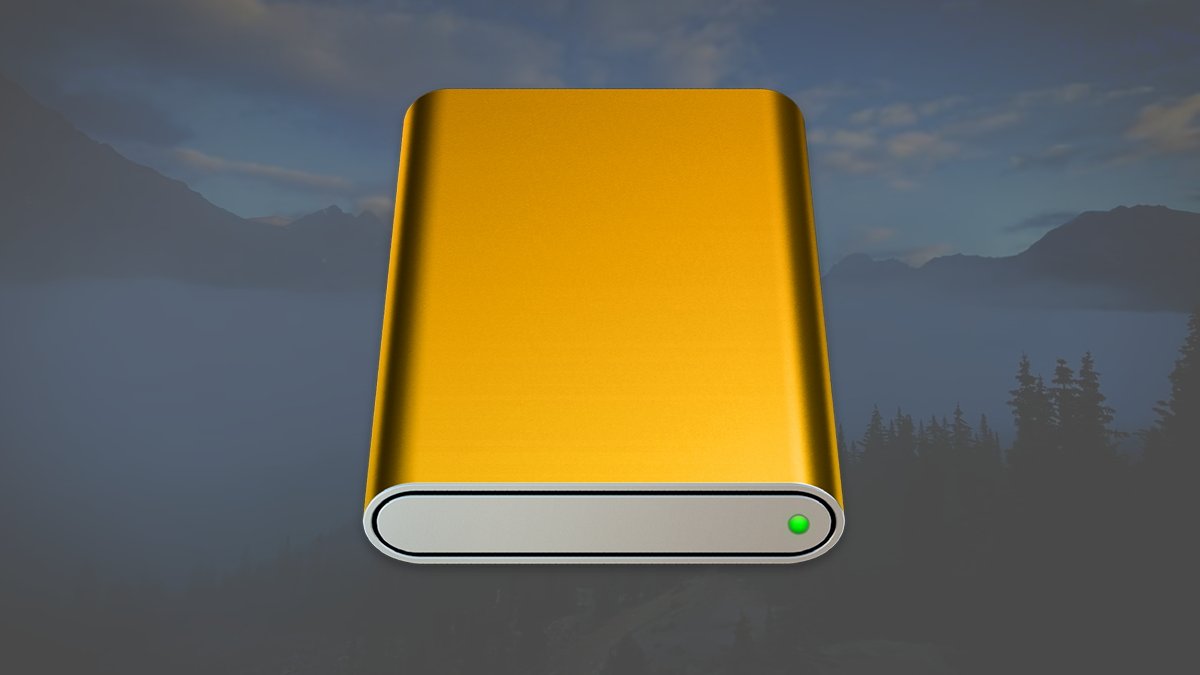Unplug from Apple Intelligence. Apple Intelligence is still in its infancy, but not everyone wants to use it. Here's how to disconnect from Apple Intelligence on iOS and macOS. While artificial intelligence is gaining in popularity at an accelerated rate, some users have found they prefer to turn off Apple's AI, Apple Intelligence, on their iOS and macOS devices. In iOS 18.3 Apple made Apple Intelligence be on by default. You may want to turn it off.
The reasons for this vary: Apple Intelligence still has a way to go before it is perfected, and its slow rollout indicates this could take some time. It also increases processing and storage requirements on Apple devices - potentially causing performance issues for some. Others simply don't feel a need for it. You might find you only want Apple Intelligence on when you need to look something up, or to ask it how to do something. The rest of the time you might want it to remain off.
Some users simply don't want their data processed and sent to Apple, even though Apple promises the data remains mostly anonymous and secure. For an overview of how to install and enable Apple Intelligence see Apple's technote #121115 How to get Apple Intelligence. For more info on setting up Apple Intelligence see our article How to use ChatGPT in Apple Notes for macOS. Most of the general Apple Intelligence settings can be found in the Settings app on iOS or in the System Settings app in macOS.
For either OS, go to the settings app on your device, then select Apple Intelligence & Siri on the left. From there, flip the main Apple Intelligence switch off. There's also a separate switch named Siri which disconnects Apple Intelligence from Siri input. Even if you leave the main Apple Intelligence switch on, there's still a separate switch to disconnect it from Siri if you don't want it used with that feature. If you've enabled the ChatGPT extension with Apple Intelligence there's also a separate pane for that.
There are also various other hidden Settings switches that enable Apple Intelligence in Apple apps (in Messages and Screen Time settings, for example). As we previously reported, Apple Intelligence keeps logs and reports of what it is doing on your Apple device. You might want to turn off reporting even if you leave Apple Intelligence on. This is fairly easy to do and only requires a few steps on iOS and macOS devices. You can also change the report interval.
To see what Apple Intelligence has been doing on your Mac, or to change the reporting interval go to System Settings->Privacy & Security->Apple Intelligence Report. In iOS you can also see how much storage Apple Intelligence is (or was) using by going to Settings->General->iPhone Storage->iOS. Under the iOS or iPadOS heading there's an Apple Intelligence row listing how much device storage it uses. The total can run anywhere from 5GB to 8GB - and the total used will likely increase over time as long as Apple Intelligence is turned on.
Once you turn Apple Intelligence off it will still use some storage on your device, but the amount it uses will likely be cut in half. Once you've turned everything off in the Settings app, Apple Intelligence stops running. To reactivate it simply turn the Settings switch(es) back on. After you've turned Apple Intelligence off you'll lose these system-wide Intelligence features:. As Apple Intelligence evolves it will be interesting to see what impacts it has on Apple systems in the future. For now not having it built-in and permanently force-enabled is a good thing for users.
Chip is a 30-year Apple industry veteran, is author of 18 commercial Mac software products, and is a former Apple and Sony employee. Apple's M4 MacBook Air may be out as soon as the week of February 17. Here's what to expect from Apple's first Mac release of 2025. TimePorter is the easiest way we've found to store your Apple Watch bands with a wall-mounted bar that mimics Apple's minimalist aesthetic.
The NBA's 3D tabletop mode for Apple Vision Pro is an early glimpse at how mixed reality could reshape sports, concerts, museums, and education. Apple has shown us a peek into the long term future with its Pixar-like robot, a peek into the very near future with the iPhone SE 4, and just maybe an alternative future where it makes all its apps work on Android, on the AppleInsider Podcast. After years of holding out, Netflix appears to be thawing toward Apple TV as certain shows have begun appearing in the TV app's "Continue Watching" selection.
Apple will finally be able to launch Apple Intelligence in China, but the cost is allowing Alibaba to manipulate AI output to be acceptable to the Chinese government. New renders of an iPhone 17 Pro Max with a massive camera bar are going around, and not only are they an incredible departure from Apple design, they're from unreliable sources. Apple has finally returned TikTok to the App Store after receiving a letter from US Attorney General Pam Bondi.