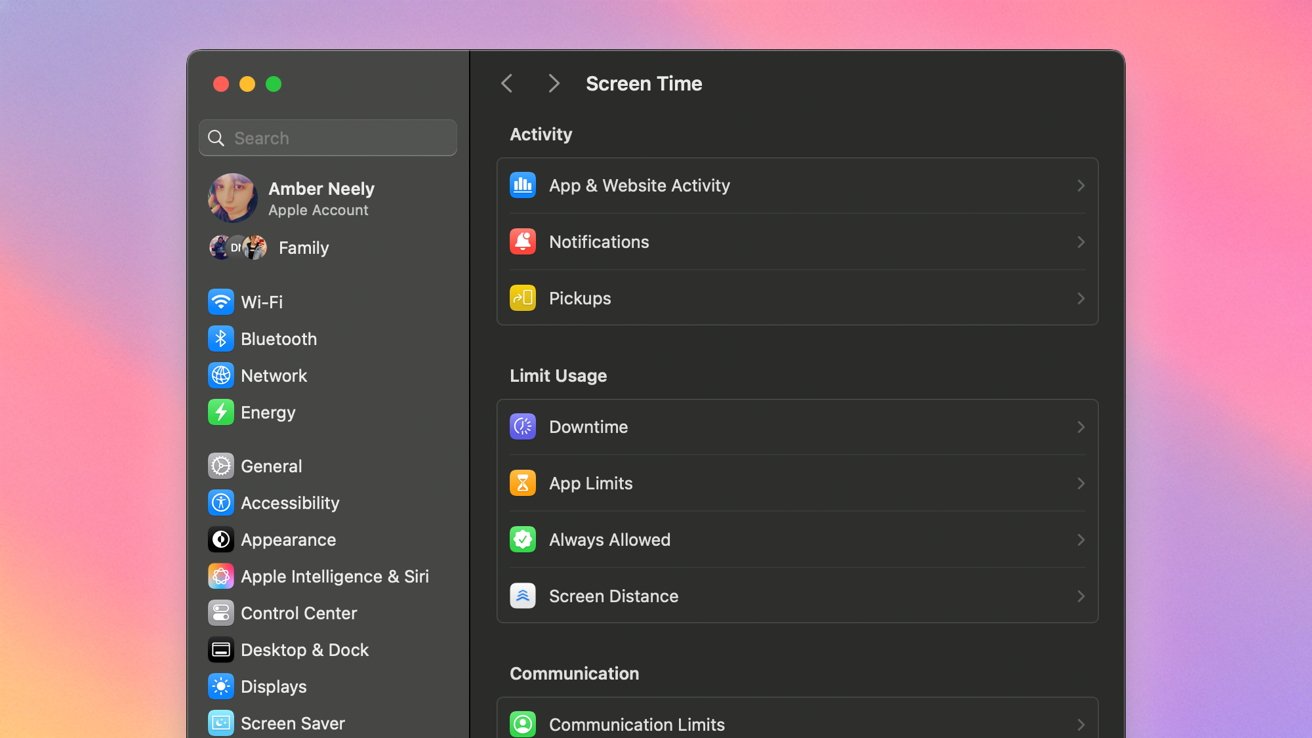How to enable parental controls on macOS Sequoia
How to enable parental controls on macOS Sequoia
Share:
How to enable parental controls on macOS Sequoia. Keeping your kids safe online might seem scary, but it's simple with Mac. Learn how to set up parental controls for your child's Mac in macOS Sequoia. Raising kids today can be tough, especially when you realize you need to protect them just as much online as you do in the real world. After all, you want to ensure your child is familiar with technology that they'll be expected to use for school, for future jobs, and to participate in society.
However, it's hardly a secret that the internet is often unkind and unsafe, especially for children. From cyberbullying and explicit content to online predators and privacy breaches, there's a lot for a parent to worry about. This becomes even more apparent when children are given devices of their own and have access to them outside the supervision of a guardian.
The importance of safeguarding children online extends beyond immediate concerns. Exposure to harmful content or interactions can have lasting emotional and psychological effects. Compromised personal information could lead to identity theft, which can create a whole host of problems down the line.
This is why parents and guardians must understand the potential threats and take proactive steps to ensure their safety. Like iPhone and iPad, macOS has built-in parental controls to help keep kids safe online. We'll show you how to find them and what each does.