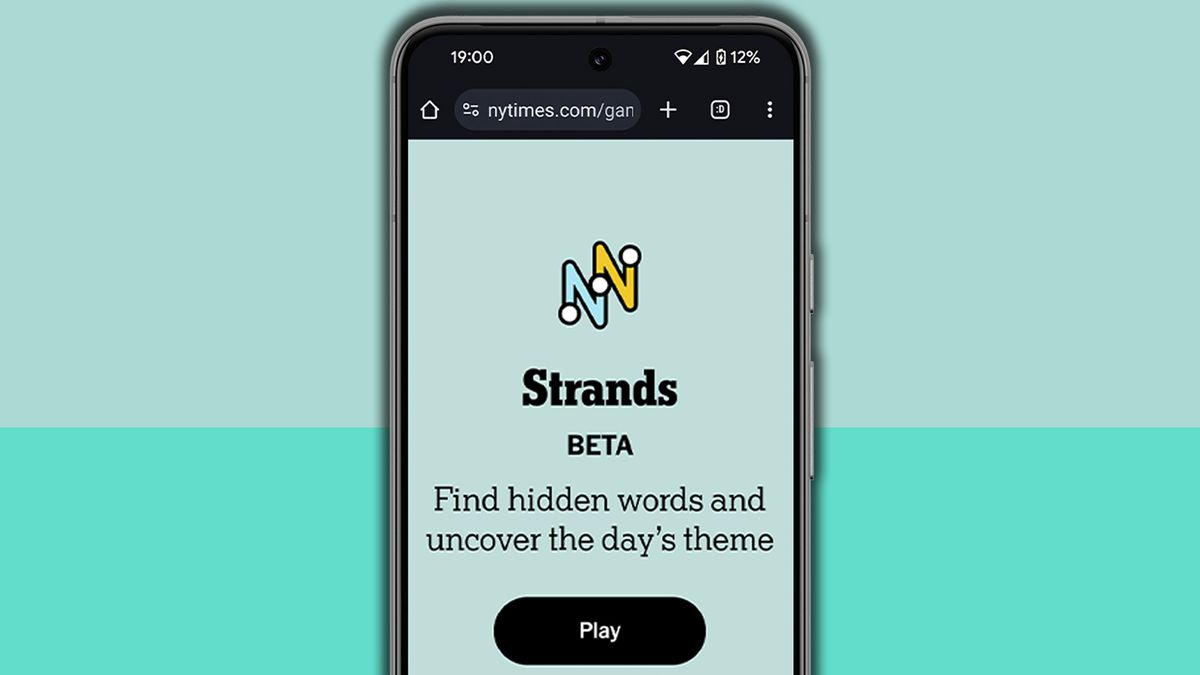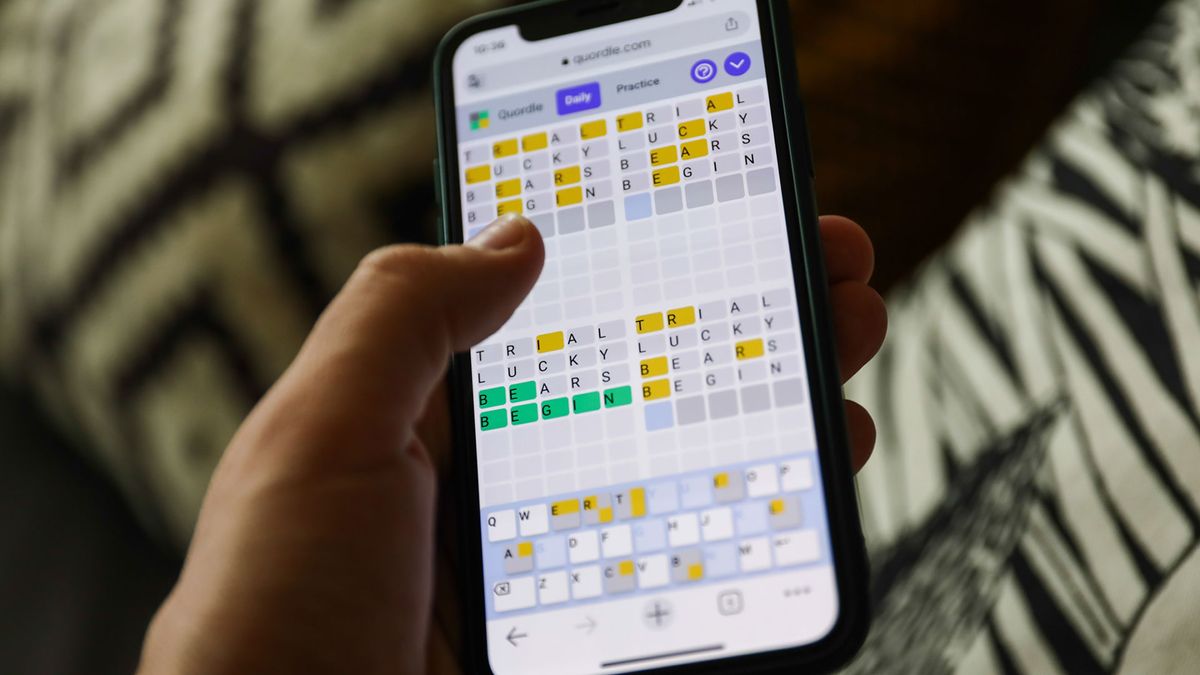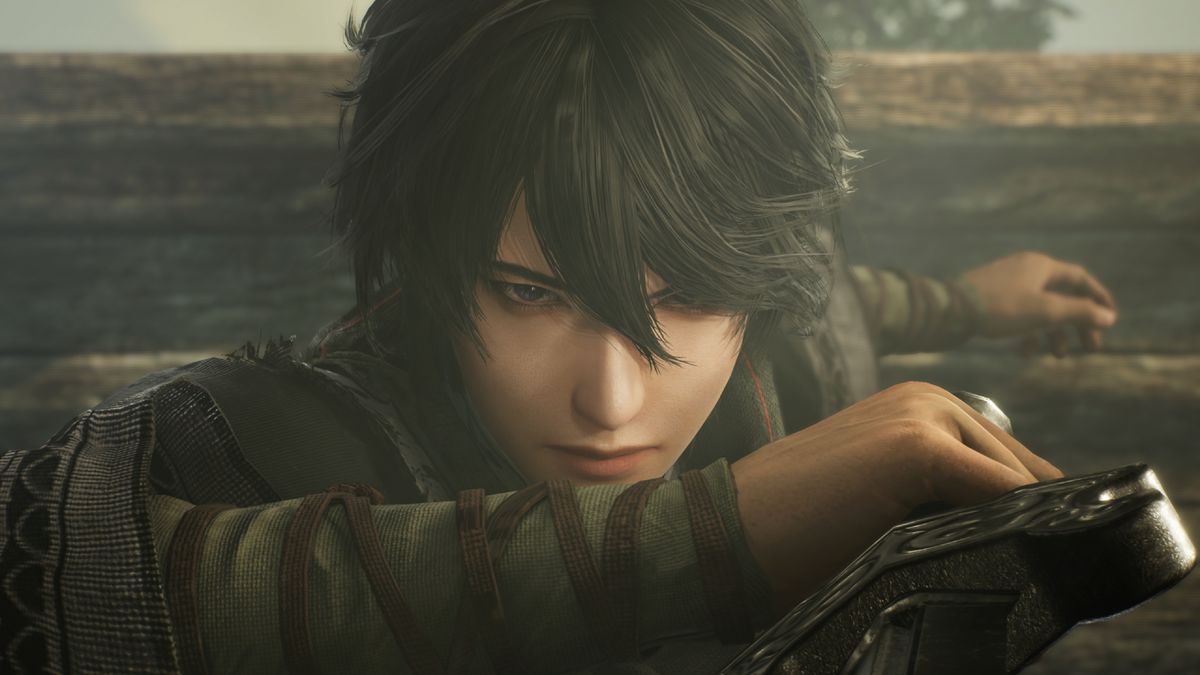Govee countertop ice maker review: Govee has made the first ice maker to interface with Apple Home. The Govee countertop ice maker is an easy way to keep your beverages cool with unique features and is the only model to support Matter and Apple Home. Countertop nugget icemakers are having a bit of a moment right now. They're going viral online for their ease of use and relatively affordable price tags.
Not to mention, they're a good alternative to the distressing state of in-fridge ice makers. We'd always heard that if you buy a fridge with one, it will be the first thing to break. They were right. That left us in the market for a suitable countertop solution that wouldn't break the bank. With Matter support, Govee seemed a solid choice to explore.
It's a simple metal exterior with a smokey plastic cover for a removable ice basket. A scoop is included and magnetically snaps onto the side. Setup is easy as it should be for an appliance such as this. Unbox it, thoroughly clean the basin in the sink to wash any residue from manufacturing, plug it in, and fill it with water to the fill line.
There is an accompanying app, that technically you don't need to use, but we'll cover that in more depth in a moment. Once filled and plugged in, just press the start button to begin making ice. Other buttons are reserved for the cleaning mode and change the size of the cubes.
The ice created would be filed under nugget ice, but not the extruded nugget ice you find at purveyors like Chick-fil-A, Circle-K, or Sonic. If that's the exact ice you want — because it is the best, you'll have to look elsewhere. Every so often, the machine needs to be cleaned. The app can remind you of this if you wish.
If you don't clean it, you can have hardness buildup. Even worse, algae, bacteria, and mold. Press the clean button and it will run through the cleaning cycle, making sure the machine is in tip-top condition. It's less gross and your ice will taste fresh.
The ice cubs are formed by small metal rods being submerged in water. They freeze, causing the water around them to form into ice. After only six minutes, the water recedes, the ice nuggets fall off, and they're ejected into the storage bin. A light sensor detects when the bin is full, at which point ice production is paused.
If you don't use the ice right away, the cubes will melt, going into the water reservoir to be used again. It's basically a perpetual cycle of freezing, melting, draining, and refreezing. Nine ice cubs are made at once, again only taking six minutes to form. That's about 26 pounds of ice in 24 hours.
The frequency and capacity are ample, but it won't be enough to keep up with a bustling party. Unless you prep ahead of time and store extra in the freezer. A full bin will provide for 2-3 drinks, depending on whether you're making a massive lemonade or Manhattan on the rocks.
Filling up our 32-ounce Yeti tumbler in the evening requires at least three cycles to fill up. That's at least 18 minutes if you have no ice made. Another minor issue we ran into was ice stacking. As the ice melts, small pieces can stack up, blocking the sensor, pausing the ice production.
The only thing that changes is how fast it refills, as more ice needs to melt before the next batch begins. Just something to be aware of. Finally, there is a light just above the ice basket which helps you see what you're doing when it's dim. This light also changes based on the status.
When ice is being made, the light is white. It's green when full and red when it's low on water. With so many on the market, what particularly set this apart for us was its inclusion of Matter, and by extension Apple Home. It came via software update a few months after it originally launched.
To be honest — you can get by without this. You can just leave the ice maker running, around the clock and never worry about any of these connected features and integrations. At the same time, we appreciate them and have found them to be quite useful. Here's how it works.
After updating, we were able to put the ice maker into pairing mode via the Govee app. It gave us a QR code and pairing code that we could use to add it to our home via the Home app. Matter, the unifying smart home standard that is intended to make it easier for companies to deploy new products, does support appliances, such as standalone ice makers. Unfortunately, few ecosystems support that version of Matter.
That includes Apple Home. So, instead, the ice maker just shows in the Home app as an on/off switch. There's nothing necessarily wrong with that. It's possible when Apple adopts a newer version of Matter, Govee may update this to use the newer spec. That could theoretically allow more relevant info to show in the Home app, such as the cleaning reminders, cube size, and more.
Still, for now, it's useful to start and stop ice production with the app or Siri. What worked for us, was to create a simple set of automations. We have the ice maker automatically start at around 7 AM as we're getting started for the day. Then we have it turn off when we set the "good night" scene.