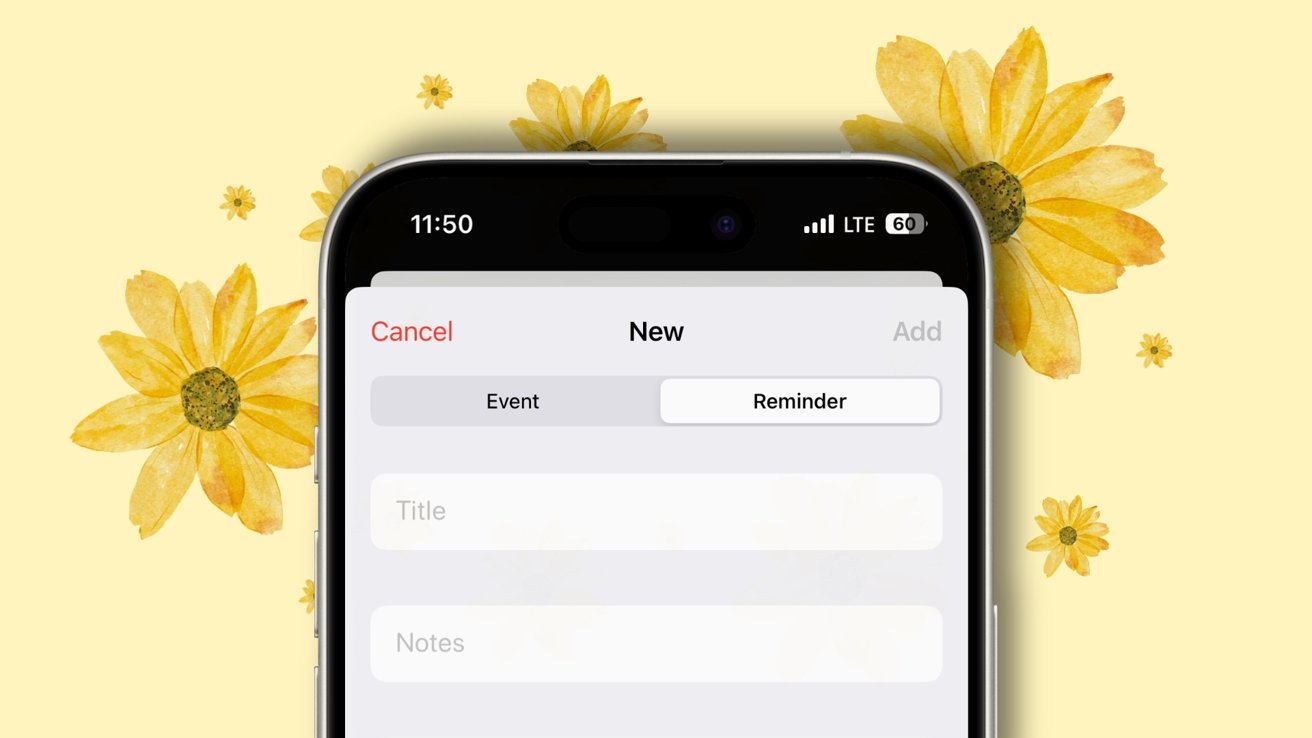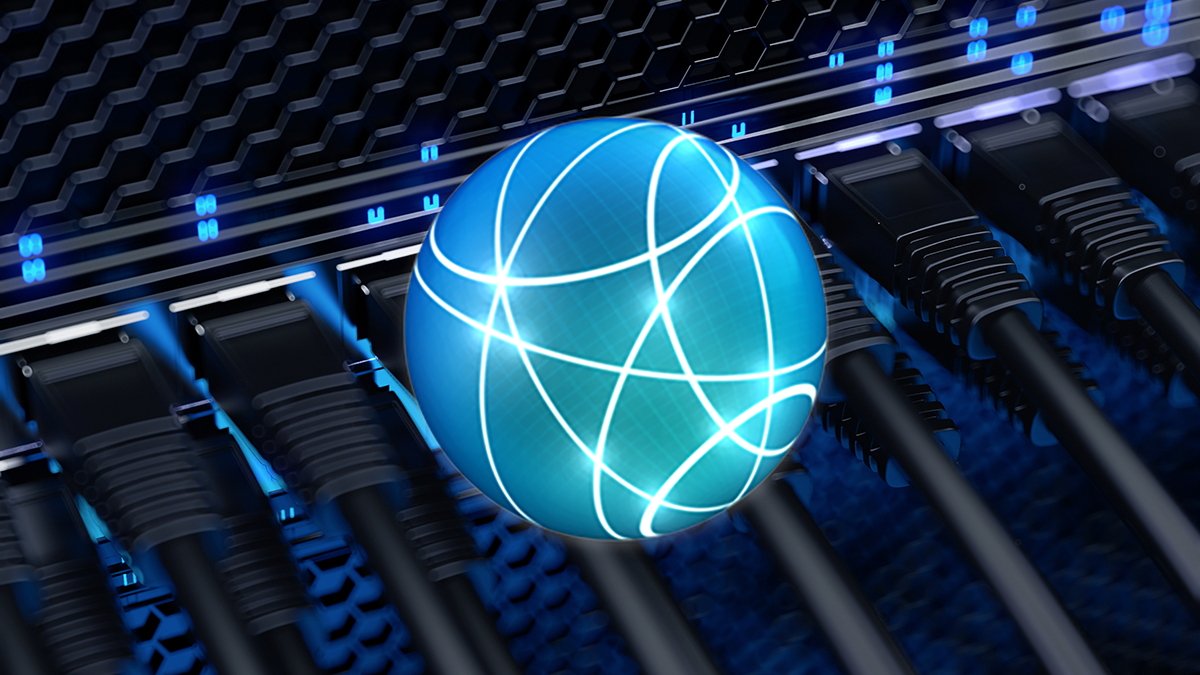How to add reminders to the iOS 18 Calendar app. Last updated 12 hours ago. A significant enhancement in the iOS 18 Calendar app is its integration with Reminders, allowing you to manage everything in one app. Here's how to get started. Managing schedules and tasks can quickly become overwhelming when juggling apps. Apple's iOS 18 update addresses this issue by allowing you to create reminders directly within the Calendar app, streamlining the process and ensuring nothing slips through the cracks.
With this new feature, there's no need to constantly switch between apps to keep track of tasks. It's worth noting that this functionality isn't entirely new — similar integration has long been available when using third-party apps like Fantastical. But with iOS 18, Apple integrates this capability into its ecosystem, making it more accessible to users who prefer to use native apps. In iOS 18, managing tasks within the Calendar app is straightforward, thanks to the distinct tabs for events and reminders. Here's how to create a Reminder:.
Once in the Reminders tab, you can add details like writing a note, setting the reminder to repeat, and choosing the Reminders list where it will live. Additionally, tapping "Details" at the bottom reveals further options, such as adding tags, locations, images, and URLs, setting an early reminder, and showing the message inside the Messages app. Selecting the "When Messaging" toggle will show the reminder notification when chatting with a person in Messages. Turning it on reveals an option to choose the person. For example, your partner texted you to pick up milk at the store.
While iOS 18 allows you to create reminders within the Calendar app, it doesn't mean the Reminders app is now obsolete. You'll still need the Reminders apps for certain functions, and users can't create Calendar events directly within the Reminders app. The Calendar app is primarily for scheduling events, while the Reminders app remains dedicated to managing tasks. It offers a more specialized approach to organizing and tracking your to-dos.
However, there's still a connection between the two — any reminder you create within the Reminders app will automatically appear in the Calendar app, ensuring that your tasks are visible alongside your events. The integration enhances visibility without diminishing the unique strengths of each app. Andrew is a writer and commentator who has been sharing his insights on technology since 2015. He has authored numerous online articles covering a range of topics including Apple, privacy, and security. Andrew joined ...
You shouldn't have to touch devices or tap on apps to control them, says a new Apple patent, you should be able to just wave your iPhone and let it figure out what you want. Cybercriminals are upping their game in 2025 with smarter AI and stealthier ransomware targeting Mac users, leaving defenders scrambling to keep up. The first native porn app for iPhone called "Hot Tub" may have passed notarization checks, but Apple wants everyone to know it certainly doesn't "approve" of such dangerous things on its devices.
Time is running out to pick up Apple's M4 Pro Mac mini at the discounted price of $1,279. It's not just Spotify that has a year-end wrap-up feature — Apple Music does too, and it's year round! Here's how to get your Apple Music Replay playlist, today. Apple has rereleased iOS 18.3, but this time it's specifically for an iPhone lineup that is more than five years old. Apple's Swift Student Challenge is officially open, with participants vying for the top prize — an all-inclusive three-day trip to Apple Park.
Apple's big macOS gaming push is going to quickly fill up your Mac's storage. Here's how to install games to an external SSD. An iPhone showing "SOS" isn't a cry for help, but it does mean you're having connection issues. This is what the three letters really mean. Forget expensive microphones and recording software — iOS 18 just turned FaceTime into your personal podcast studio. Here's how to get started.