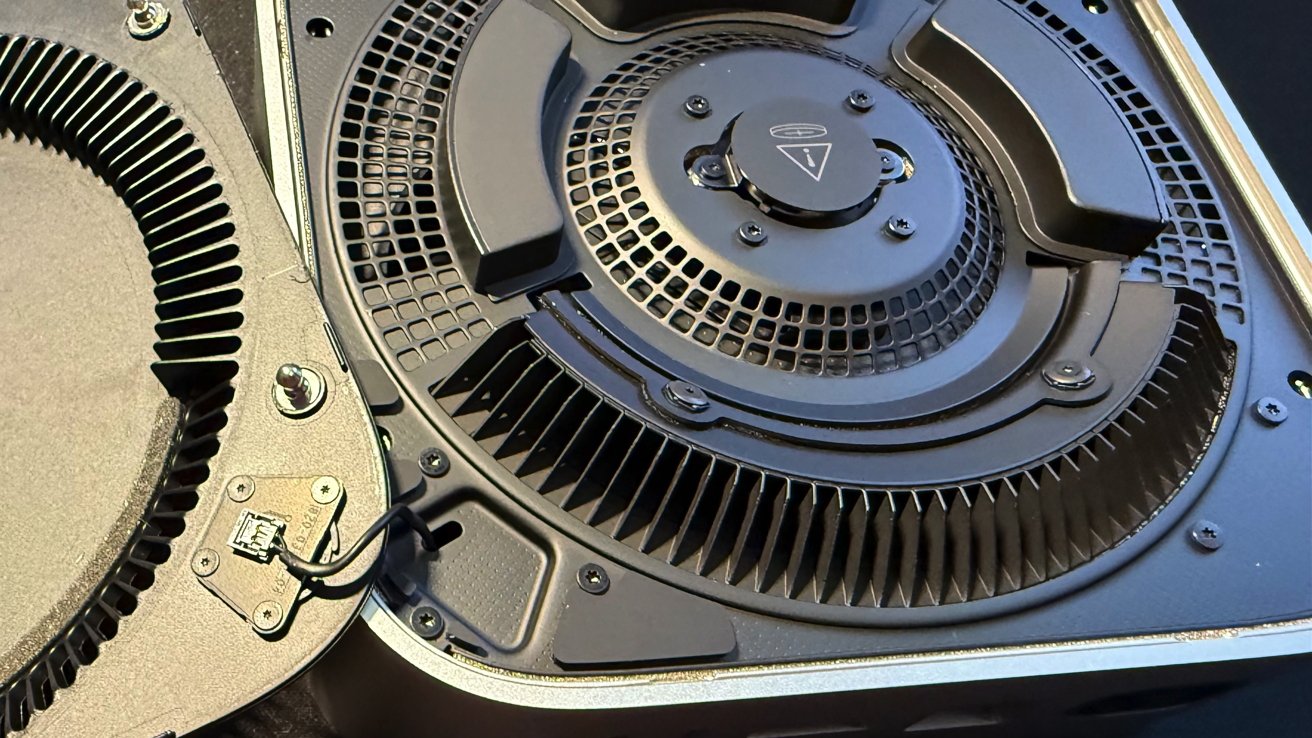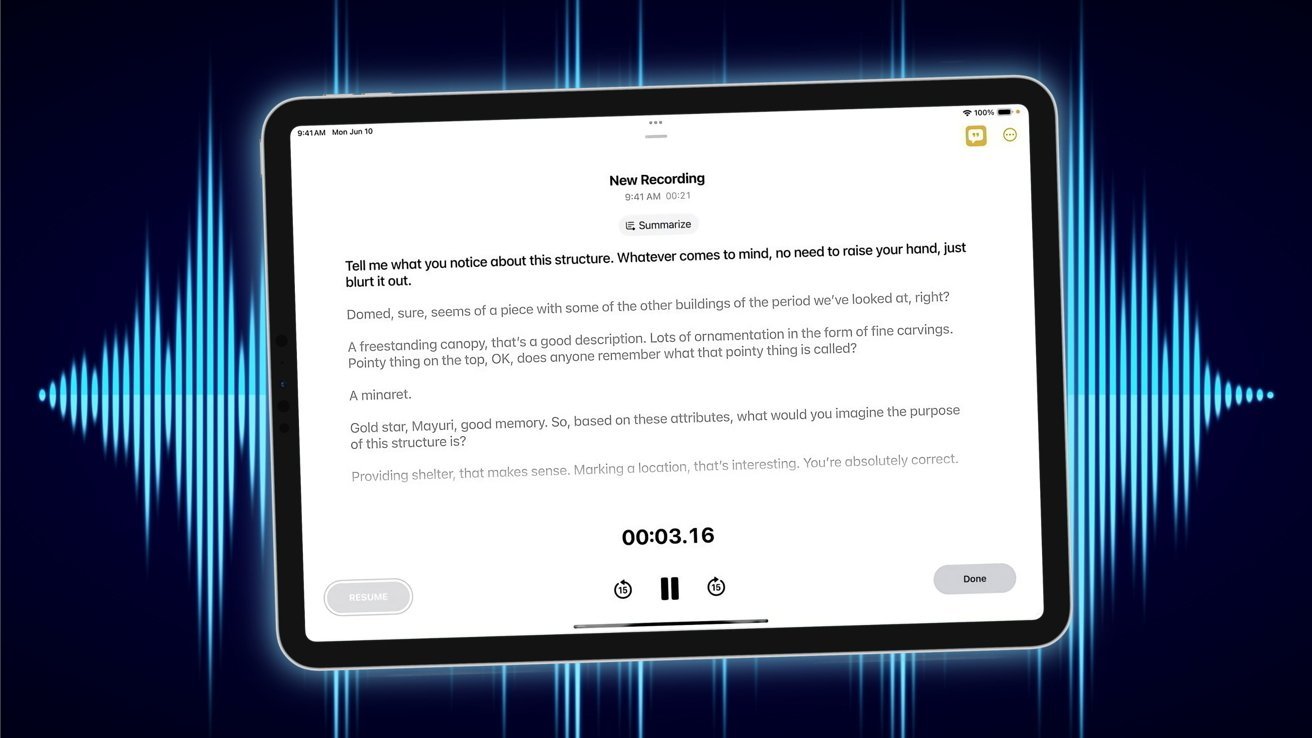The new M4 Mac mini Wi-Fi module is marked by that exclamation point. Last updated 3 hours ago. Sporadic reports on social media are talking about how hooking up an external hard drive to a New Mac mini is dramatically cutting Wi-Fi speeds. Here's why it's happening, and how to reduce the impact of it, or stop it entirely.
Hours after the new Mac mini hit customers' desks, some users started complaining that when they hooked up a hard drive or SSD to the unit, they'd see Wi-Fi speeds drop, or be cut entirely. The reports were almost always followed up with the realization that when disconnected, the Wi-Fi speeds would go back to normal.
I've been looking into this for a few months, since I did the first reviews of the hardware here at AppleInsider. While there are an incredible amount of variables, I can confirm that I've seen this. But, it's not every drive, dock, or cable that induces the problem.
Let's look at why Wi-Fi speeds can be hit by attaching something like a hard drive, and what you can do about it. While I'm not going to get into the physics of it, or too much into the inverse square law, Wi-Fi, like any form of electromagnetic radiation can reduce in strength — or be attenuated — between the transmitter, and the recipient. In this case, the Wi-Fi base station, and the new M4 Mac mini.
Normally, the main attenuator is building materials. As a general rule, the denser the material, the more attenuation. Folks with very old plaster lath walls, for instance, or cinder block construction, have more issues with attenuation than plywood and drywall.