Best iPhone VPNs 2025, tested by experts
Best iPhone VPNs 2025, tested by experts
Share:
ExpressVPN is our favourite VPN for use on an iPhone. It has the cleanest user interface out of all the services we’ve tried, letting us quickly connect to the most recently used server or select the “smart location” server – the nearest server to us for the fastest speeds. The home screen also provides a list of recommended servers, along with easy access to switching between Lightway UDP, Lightway TCP and IKEv2 protocols.

But it’s also kitted out with some really neat features. Not only was it fast during our tests, but the ExpressVPN app has a Network Protection feature (a kill switch), which blocks all internet traffic if the VPN connection drops. The app features a built-in, fully customisable threat manager that blocks trackers and malicious websites, along with ad blocking and parental controls. ExpressVPN Keys, its secure password manager, is also integrated directly into the app, letting us store unlimited passwords, notes and credit card details across devices.

Nicely, its RAM-based servers are wiped whenever the servers are powered off, and the app includes helpful tools to check whether your IP address, DNS or WebRTC are exposed, alongside a secure password generator. These features may not be essential, but they’re handy extras. In terms of streaming, we tested ExpressVPN by connecting to the default United Kingdom server on our iPhone, and it performed flawlessly. It allowed us to stay connected to streaming services when using UK servers, giving us confidence that they would work seamlessly while travelling abroad. During our tests, we had no issues accessing libraries of popular streaming services like BBC iPlayer, Netflix and ITVX, with reliable speeds and no buffering throughout.

The main drawback is the cost. ExpressVPN is one of the more expensive VPNs. But, we love its simple interface, fast servers and excellent streaming performance. It’s a great all-rounder for the iPhone, with a kill switch, a threat manager, built-in live chat support in the app and a nifty password manager. Read the full ExpressVPN review now. Acquired by Nord Security in 2021, Surfshark is a great value VPN that is filled with features that aren’t available on other VPN apps. While it’s admittedly a bit cluttered, more advanced users will enjoy having a wide range of options at their fingertips.
On the main home screen, you can quickly connect to your nearest server, see whether your real location and online activity are being hidden and encrypted, as well as search for specific country servers. There’s a dedicated location tab if you want more detailed server options, such as access to the fastest server, the nearest country, a static IP address (if you don’t want your server to change while browsing), and a list of MultiHop servers, which tunnel your traffic through two different servers for extra security. Surfshark gives you an actual list of MultiHop server pairs to pick from, unlike NordVPN’s Double VPN feature, which automatically selects one for you.
If you’re a Surfshark One subscriber, you’ll also be able to access the Surfshark Search engine directly inside the iPhone app, giving you access to organic search results unaffected by your GPS location. There’s also Surfshark Alert, which monitors your email addresses and personal information for leaks – though this is something included for free with NordVPN and ExpressVPN subscriptions. We also like that you have the alternative ID feature baked into the app.
The worst thing about the Surfshark app is its very annoying and very intrusive notifications. If you ever pass by a public wifi hotspot hosted by providers such as O2 or Virgin Media, you’ll be pinged and asked to connect to the VPN every single time. You also get bugged by promotional notifications, asking you to renew your subscription, so we just ended up turning off notifications altogether.
You’ve got access to WireGuard, IKEv2, OpenVPN (UTP) and OpenVPN (TCP) protocols, a clean web feature for blocking malicious ads and websites, but more excitingly, you’ve also got access to a kill switch, rotating IP addresses, which helps to stop you from being tracked online, and – best of all – a split tunnelling feature. Called Bypasser, it lets you exclude certain websites from the VPN tunnel – good for online banking.
In terms of streaming, Surfshark gave us access to UK Netflix, Disney+, as well as BBC iPlayer and ITVX during our tests. There was some slight buffering towards the start of each stream, but once it got going, it played through right until the end without stopping. Considering how cheap Surfshark is in comparison to the competition, it’s a really good service. Read the full Surfshark review now. NordVPN is a fantastic choice for iPhone users who like to get hands-on with their VPN settings. The interface is a little messy compared to other apps, with a map-based layout front and centre and a variety of security options and server types accessible from the home screen, but it’s very feature-packed, You can quickly connect to the nearest, fastest server or favourite specific ones for easy access. The app also offers speciality servers, including Double VPN (routing your traffic through two servers for extra encryption), P2P sharing, and Onion Over VPN, which routes traffic through the Tor network for enhanced privacy. There’s also a detailed country list with a search bar, and you can even re-skin the app with a dark or light theme.


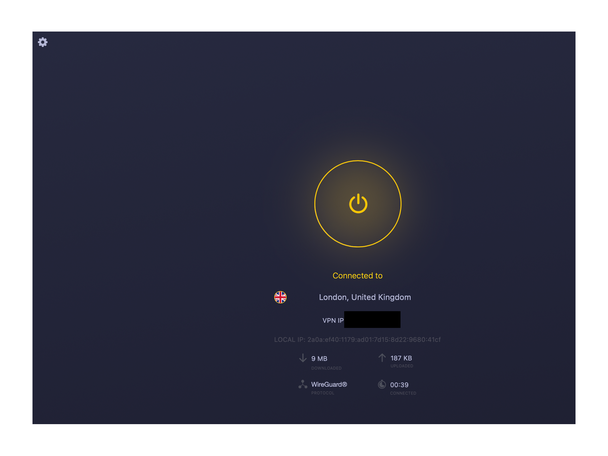

-xl.jpg)
















