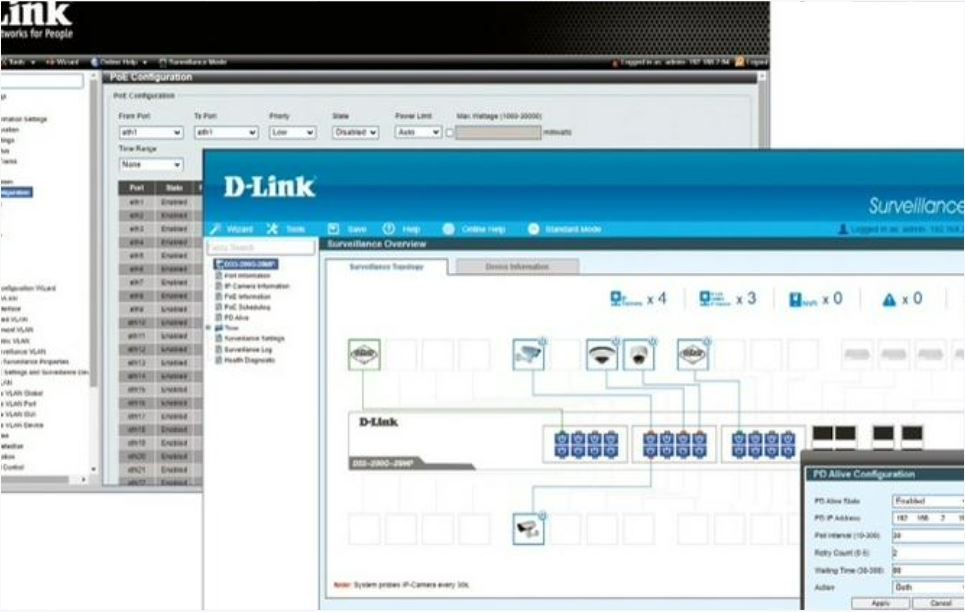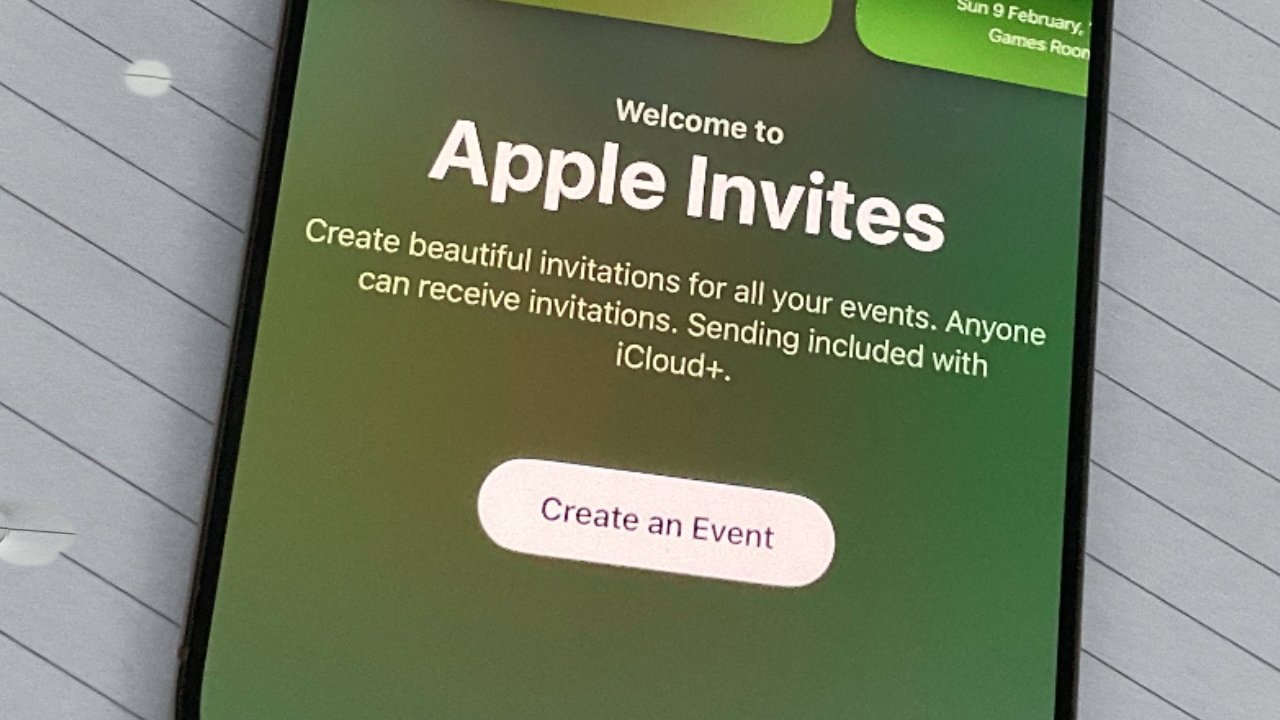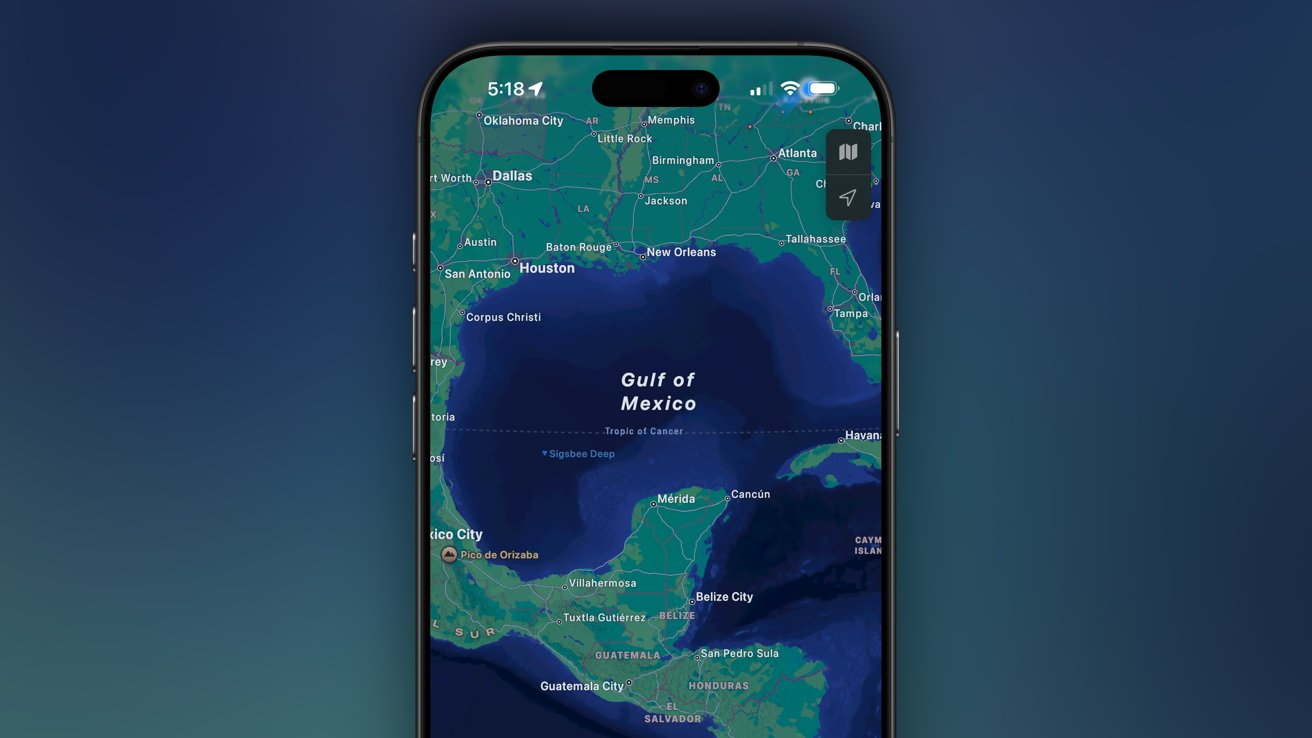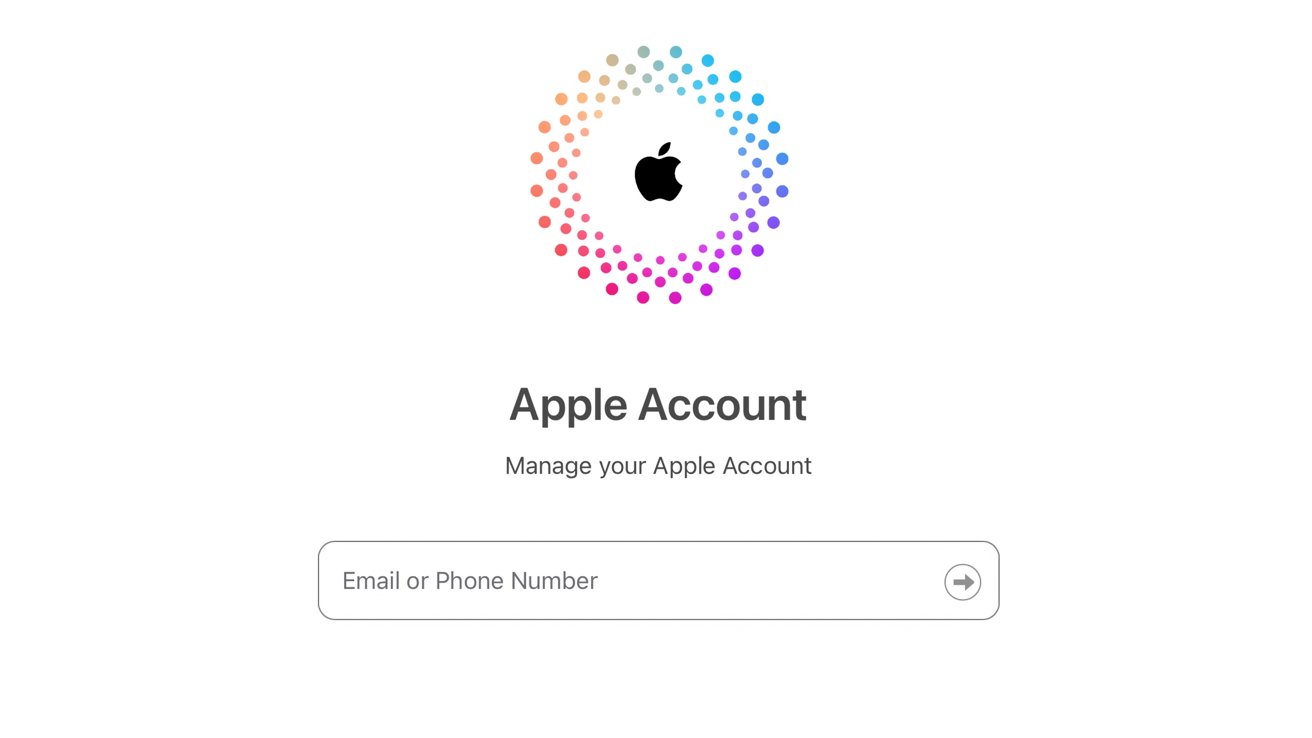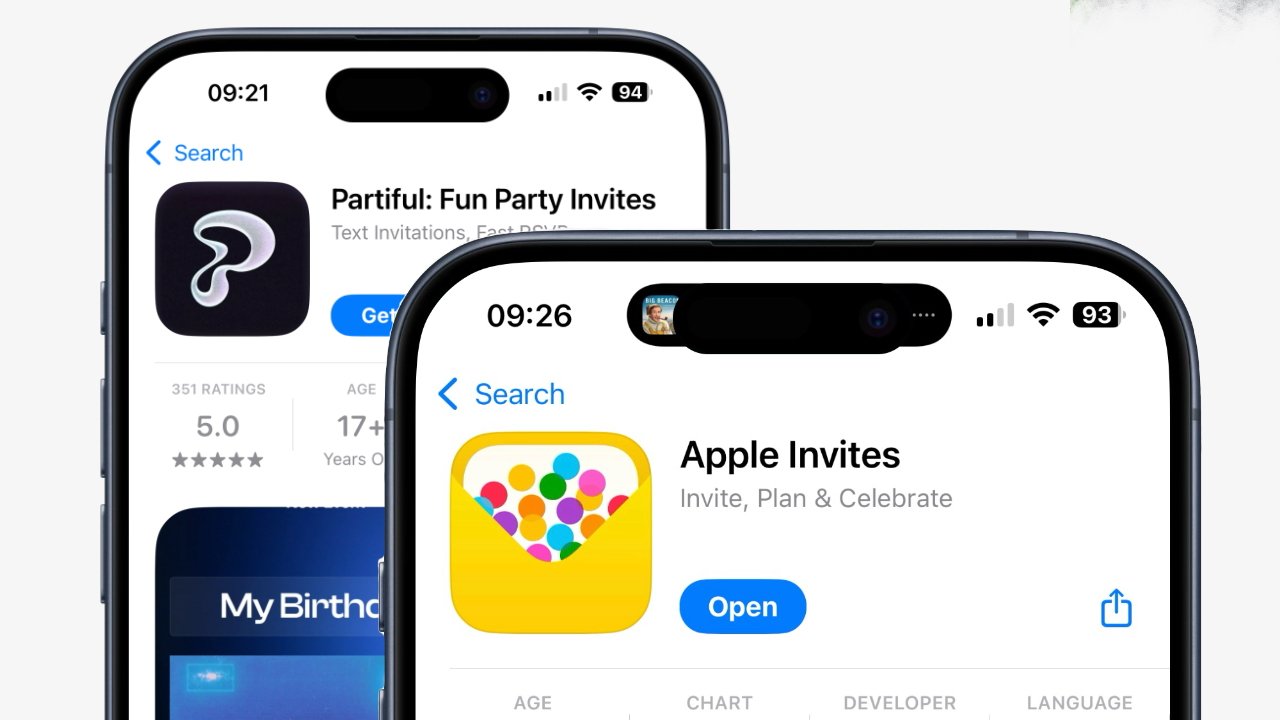You can keep a close eye on total power consumption and switch stats from the surveillance overview page, set schedules to control when power is provided to selected ports and configure the PD-Alive function on individual ports instead of using the fourth DIP switch.
From here, you can configure all Layer 2 functions, create surveillance and voice VLANs, assign one of three PoE priorities to each port and enable the global ONVIF service so all compliant IP cameras are discovered and placed in a separate VLAN.
D-Link is aiming to take surveillance in new directions with its DSS-200G series of Layer 2 switches, which are designed to power the latest IP cameras and provide automated recovery services.
The graphical theme continues with the console offering a filtered view showing only IP cameras along with their IP addresses and power consumption.
Next up is D-Link’s PD-Alive function, which pings the IP address of a device to check availability and, if it doesn’t respond for a specific time, will reset its PoE services and send out notifications, although for traps, only the less secure SNMPv2 is supported.