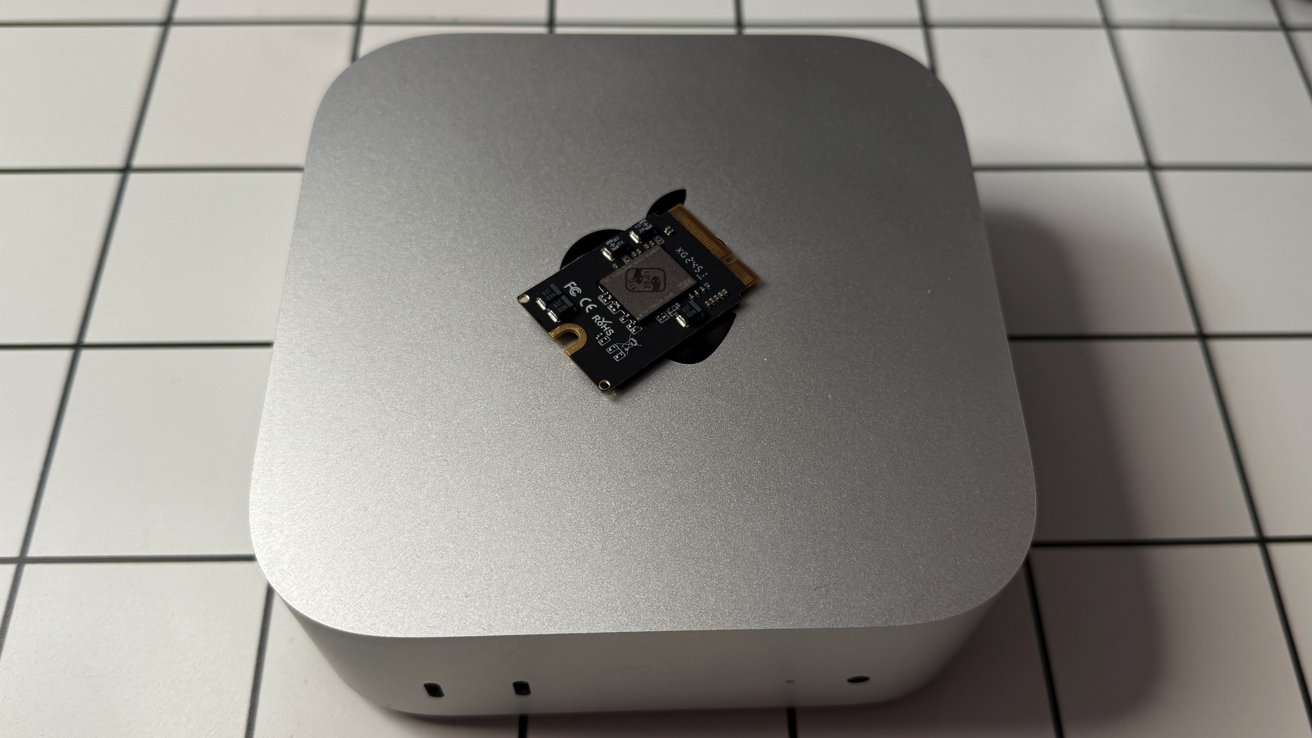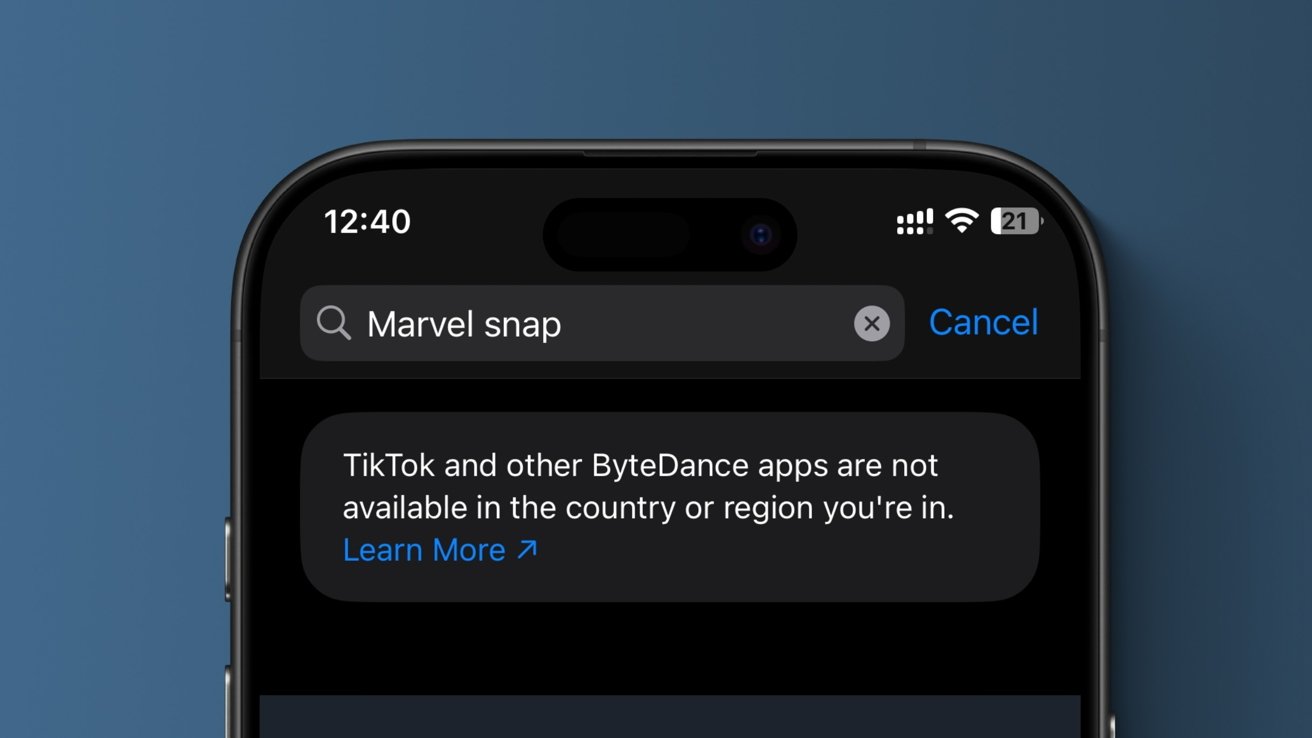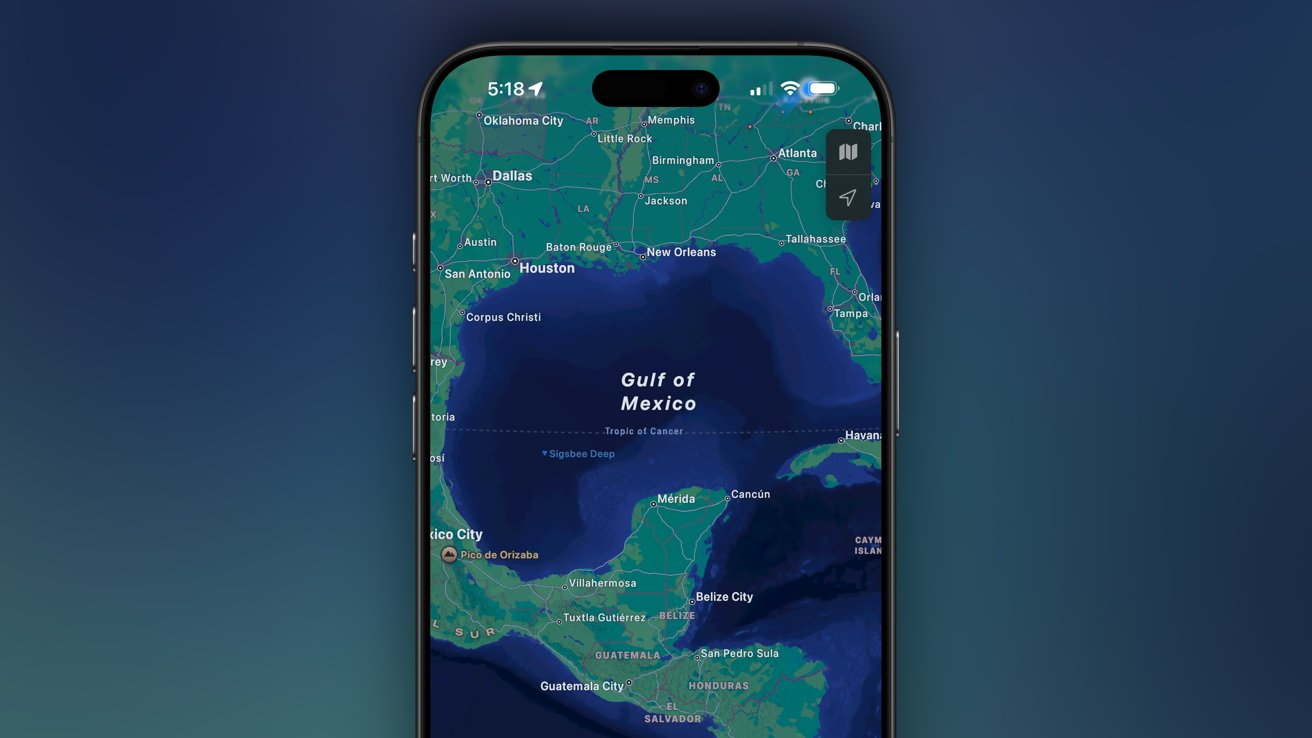How to upgrade the SSD in your M4 Mac mini
Share:
An upgrade SSD on top of the M4 Mac mini. Last updated 12 hours ago. The M4 Mac mini came with a surprise — a slotted and upgradeable SSD. Here's how to install one, get it running, and what to expect for speed. Mac mini upgradeability has varied over the years. The 2012 and before models were the gold standard, with both upgradeable RAM and storage. The 2014 model had upgradeable storage, but not RAM. The 2018 had RAM slots, but lacked upgradeable storage.
When the M1 mini shipped, nothing was upgradeable. And while Apple doesn't strictly approve of SSD upgrades on the M4 Mac mini, it's at least possible. We've upgraded one of our Mac minis with an aftermarket SSD. Here's how we did it, and how it's going.
We've selected a SSD from expandmacmini.com. They offer a 2TB SSD for the core Mac mini, that retails for $259. To date, we haven't seen anything from any vendor for the M4 Pro Mac mini as the physical characteristics of that drive are different, but we're sure that's coming eventually.
We're not going to give a step-by-step here, the folks at iFixit have done an excellent job with a breakdown of the steps. Use that guide. We do have a few recommendations, though, We don't recommend removing the power cable from the unit, and instead leave that plate sitting next to the Mac mini.