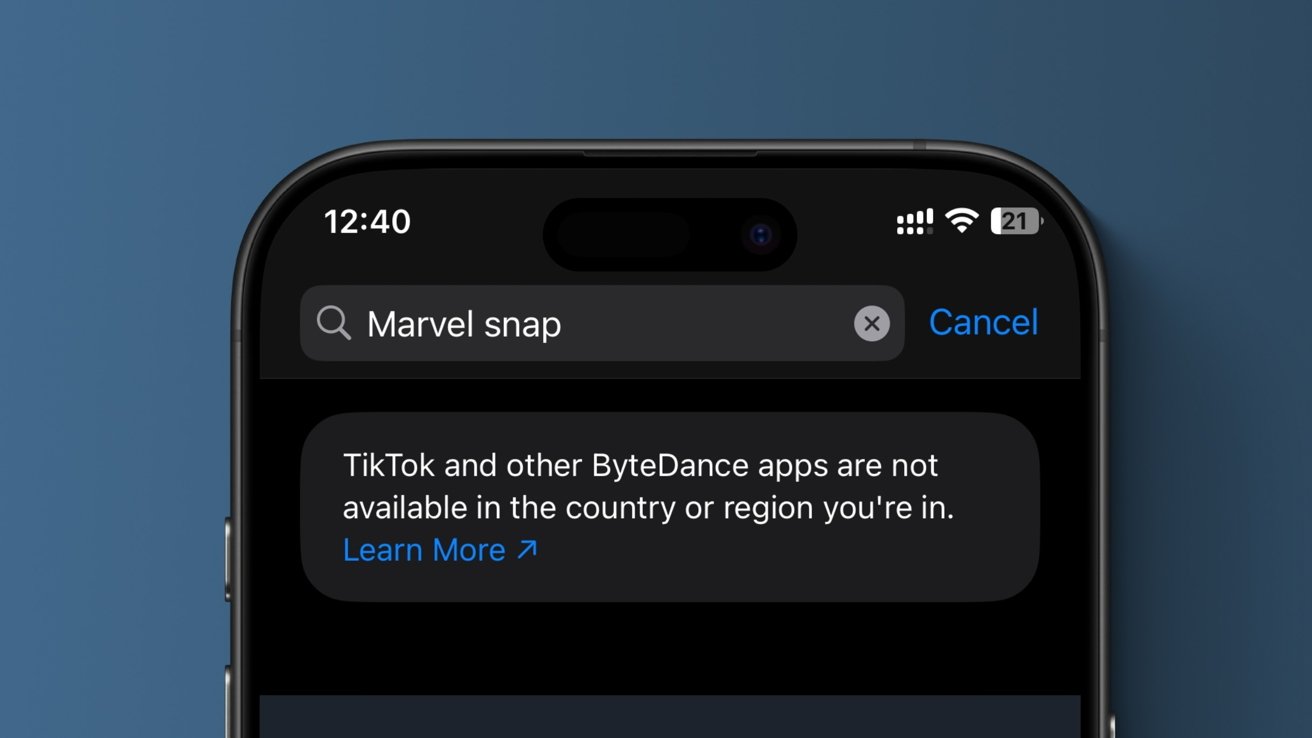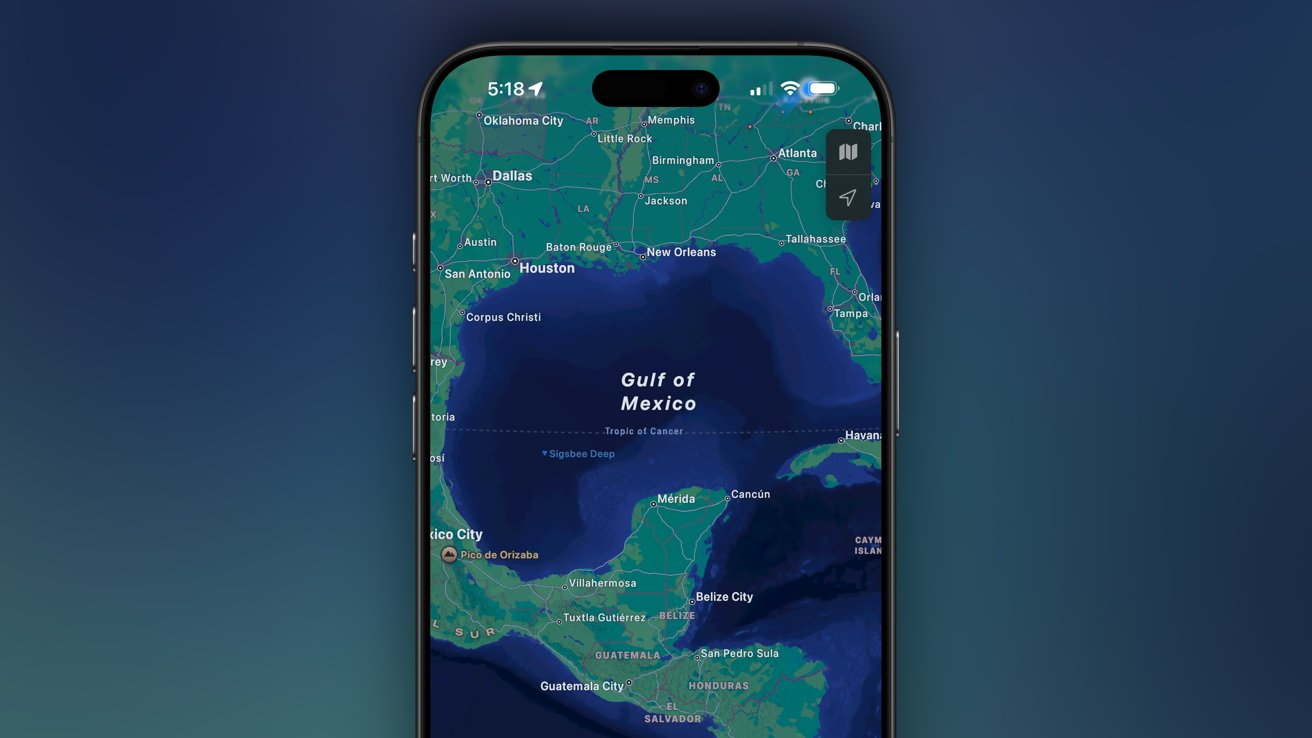How to use ChatGPT in Apple Notes for macOS
Share:
Use ChatGPT with Apple's Notes. Last updated 3 hours ago. ChatGPT is OpenAI's extremely useful chatbot for answering questions. Here's how to use the generative AI tool in Apple's Notes app in macOS. Apple Intelligence is now integrated with OpenAi's ChatGPT in macOS, ad well as iOS and iPadOS. Many features of ChatGPT are integrated with Apple apps starting in macOS Sequoia 15.1, and iOS and iPadOS 18.2.
While Apple has stated support for Apple Intelligence and ChatGPT are evolving and still in progress, some features are working and included in Apple's operating systems. Expect a further phased rollout of Apple Intelligence and ChatGPT in the near future.
For a complete review of new Apple Intelligence iOS and iPadOS features, see our article iOS 18.1 & iPadOS 18.1 review: baby steps with Apple Intelligence. In order to use ChatGPT in Notes, you have to have a subscription to ChatGPT Plus ($20/month), Pro, Enterprise, Team, or Educational. OpenAI has stated support for ChatGPT free tier integration in macOS will be coming later in 2025.
OpenAI has a pricing page, and at $20/month, the Plus tier is fairly reasonable. Plus or higher also gives you access to o1 and o1-mini models. If you already have Apple Intelligence and the ChatGPT extension enabled, skip to the last section "Using ChatGPT in Notes". Even so, the next section below has some useful info on where ChatGPT is available in Apple apps.