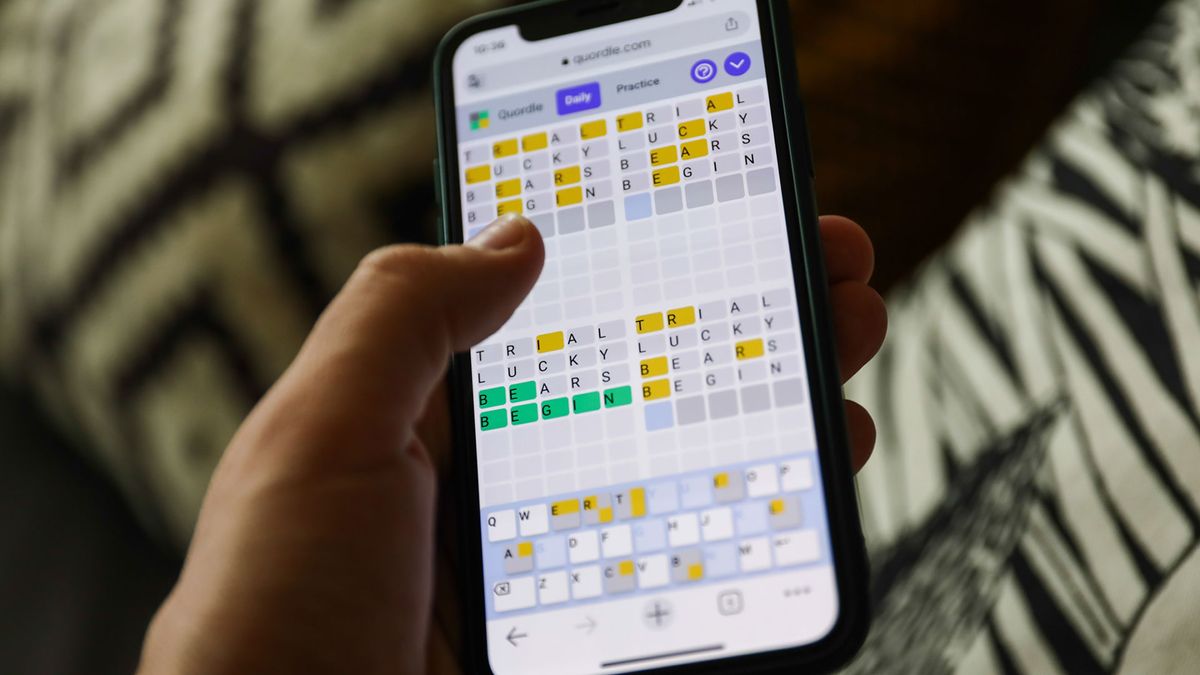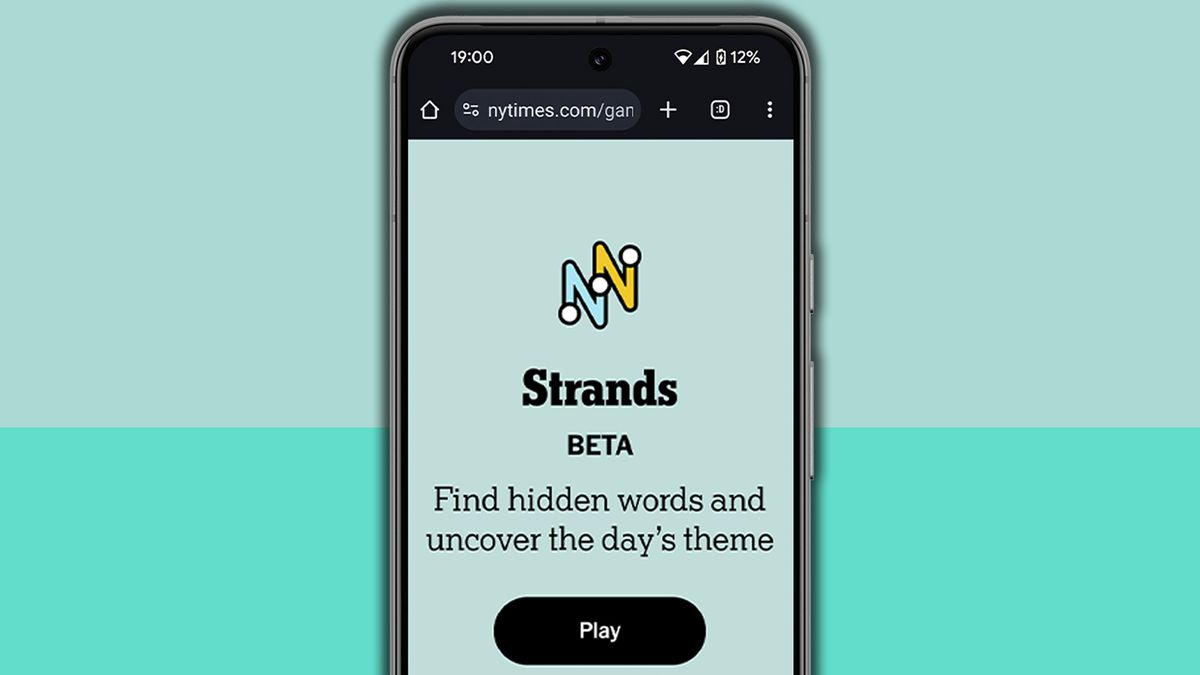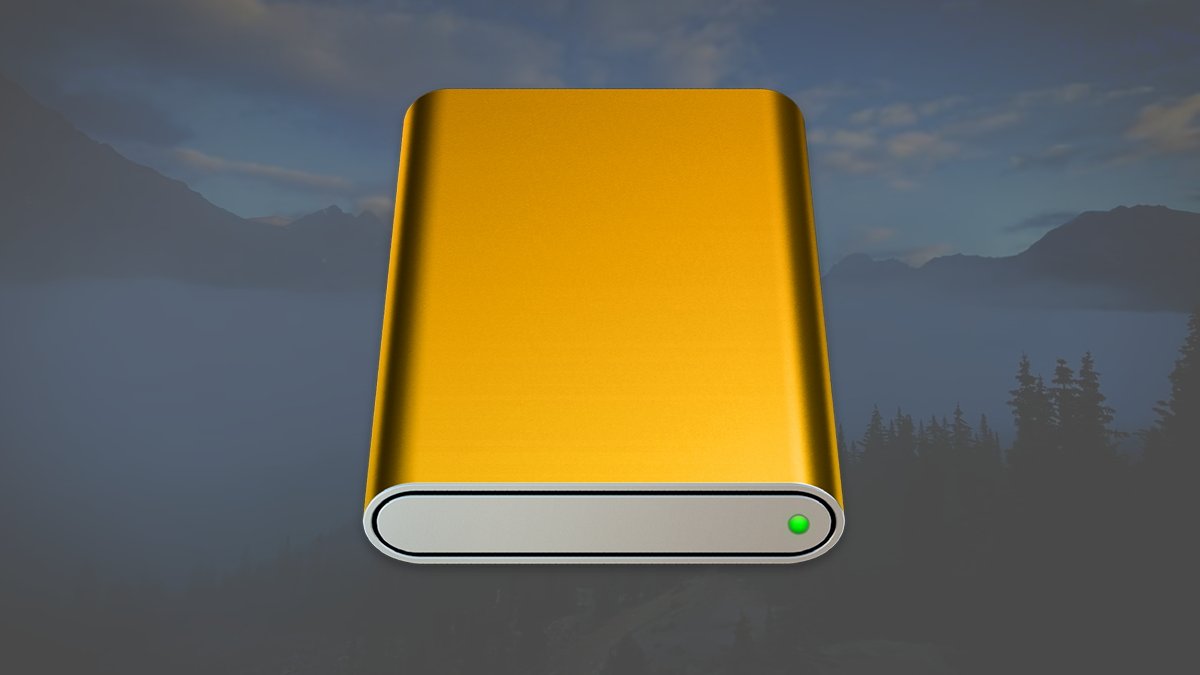I still believe my Samsung Galaxy S23 Ultra isn’t anywhere near as good as my professional camera kit, but by shooting in raw image format – yes, most flagship smartphones can capture in raw – and processing photos in Adobe Lightroom Mobile, it's possible to achieve professional image quality, like I was able to recently (see below).
The final image here was edited in Lightroom Mobile on my Samsung Galaxy S23 Ultra, but the screengrabs below were taken from an Android tablet to provide larger landscape format grabs that are easier to view here.
Shooting in Expert Raw is no different than shooting with the Galaxy Ultra's standard camera app in Pro mode.
Many smartphone can capture in raw format, usually in a Pro mode.
Lightroom Mobile includes lens profiles for some phones, so head to Optics within the Adjustments tab and click on Enable Lens Corrections.