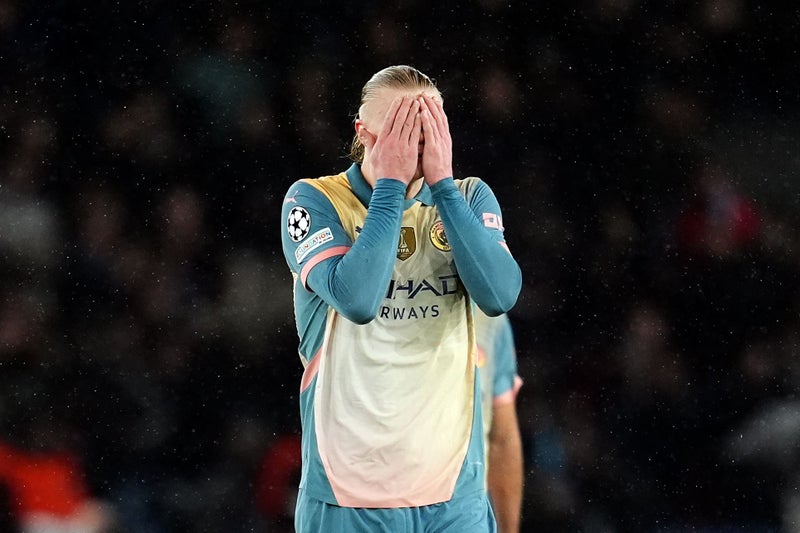One Tech Tip: Start the new year with a clean inbox
Share:
The new year is always a good time to make a fresh start — including with your email inbox. To kick off 2025 with a clean slate, why not clear out all those unnecessary and unwanted messages?. If you're anything like me, you'll have piles of messages that have been accumulating in your inbox: receipts, bank and credit card statements, mobile phone bills, plane tickets, restaurant bookings, reminders, security warnings, spam and more.
Mixed in with all that administrative detritus might be some personal missives from friends and family that are worth keeping. There are several reasons to purge all that digital clutter. For one, it cuts the risk in case of a data breach. If hackers somehow gain access to your email, they won't have any personal or financial info like credit card details to pilfer.
A decluttered inbox also helps boost productivity and focus because it's easier to find important messages if you don't have to sift through reams of irrelevant ones. Some productivity proponents advocate inbox zero, a practice that requires dealing with each email that comes in so that by the end of the day your inbox is empty.
But who has the time and energy for that? If you're busy, it's easier to just deal with the messages that need immediate attention and ignore the rest. That is, until the backlog becomes too big. Here are some tricks to tame your inbox by culling unwanted emails from important ones:.
Ditch the attachments. Email accounts used to have limited storage space, say a gigabyte or two at most, which meant that messages with big attachments took up lots of space. Nowadays, email comes with plenty of free storage but it's still good practice to clear out oversized messages because they tend to build up over time. Do you really need to keep all those high-resolution photos of a forgotten friend's grandchildren?.