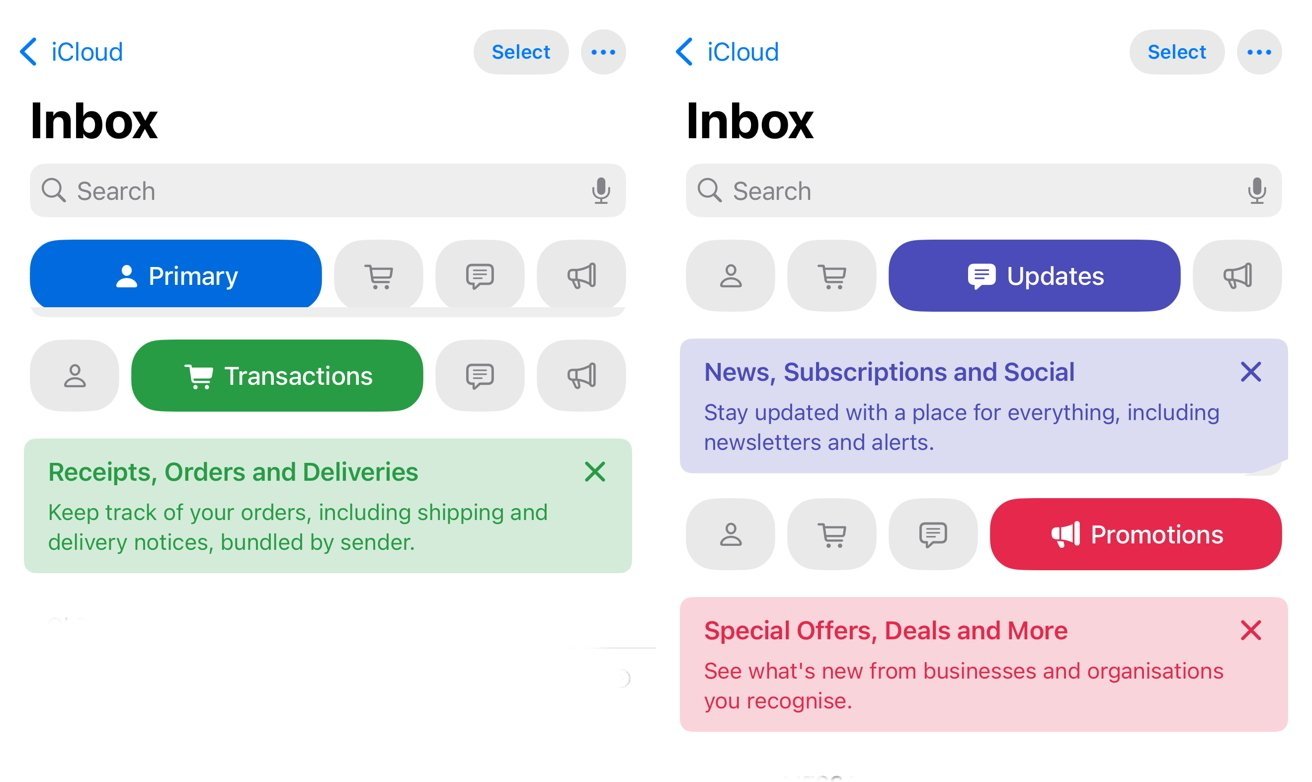IPHONE owners have demanded Apple change its redesign of the Mail app, after it began hiding the number of unread emails they have. Apple overhauled the app in the iOS 18.2 update, which rolled out in December. The changes include automatic inbox category filters and icons to indicate known senders, in an effort to make sifting through emails easier. But users say the redesign is "trash" and want it to revert back to its old ways.
![[iPhone screen showing prioritized inbox messages.]](https://www.thesun.co.uk/wp-content/uploads/2025/02/c7a6e537a0d69d5adb203a26561f6a8d.png?strip=all&w=467)
"First world problem, but iOS email update is trash. 1/4 of your screen in their mail app is now header, and @Apple added a useless leftmost column with initials of the email sender," one user wrote on X (formerly Twitter). "So much wasted space with limited functionality.". Another added: "Whoever changed the email on the #iPhone update needs to be fired. Change it back.". A third person wrote: "The new @Apple iPhone update for email is so terrible I hate it so much.".
![[iPhone screen showing 633 unread emails.]](https://www.thesun.co.uk/wp-content/uploads/2022/09/2eynjae-apple-mail-application-icon-693963846.jpg?strip=all&w=960)
The new intelligent inbox filters, powered by Apple's new AI, sort emails into four categories: Primary, Transactions, Updates, and Promotions. The Primary section is the default view, and includes messages from friends and family, as well as important business emails. Apple's clever AI can also detect time-sensitive emails to put in this folder. In a support page, the tech giant said the automatic filtering is to help users "quickly view your most urgent emails, like a same-day dinner invitation or boarding pass".
A way to cut the wheat from the chaff, if you will. The Transactions inbox includes messages relating to payments, receipts or deliveries. Updates includes newsletters or subscription alerts, while Promotions features emails on special offers. But users also took aim at the update on Reddit, saying the new inbox filters aren't helpful - and neither are the new icons. "I panicked wondering if I’m not seeing important unread emails," said one Reddit user. "I tried to play around with it to like it, but so far I don’t.".
A second person added: "The new message indicators for the individual categories are practically invisible. "Why not make the dot red like it is in all other notification situations?". The new inbox filters mean users aren't seeing the total number of their unread messages in the red notification badge on the app's icon. Fortunately, Apple has built-in ways to revert these new features. Change inbox filters.
There are two ways to hide the new inbox filters and see all your mail in one long list. One is permanent, and the other is temporary. To temporarily hide the inbox filters, simply swipe right on the filter buttons to reveal the All Mail view. For a more concrete change, open your Mail inbox and tap the three dots in the top right corner. Here, you can select List View to make the filters disappear. Change notification badge count.