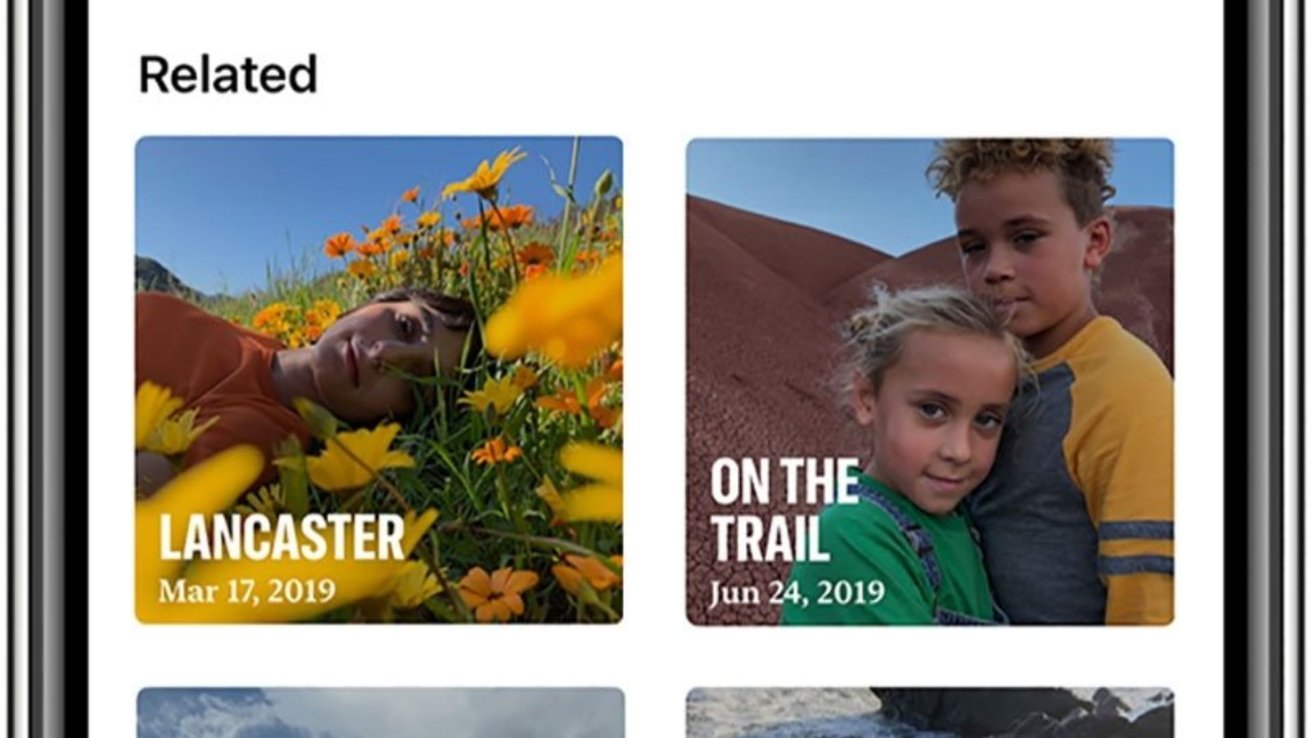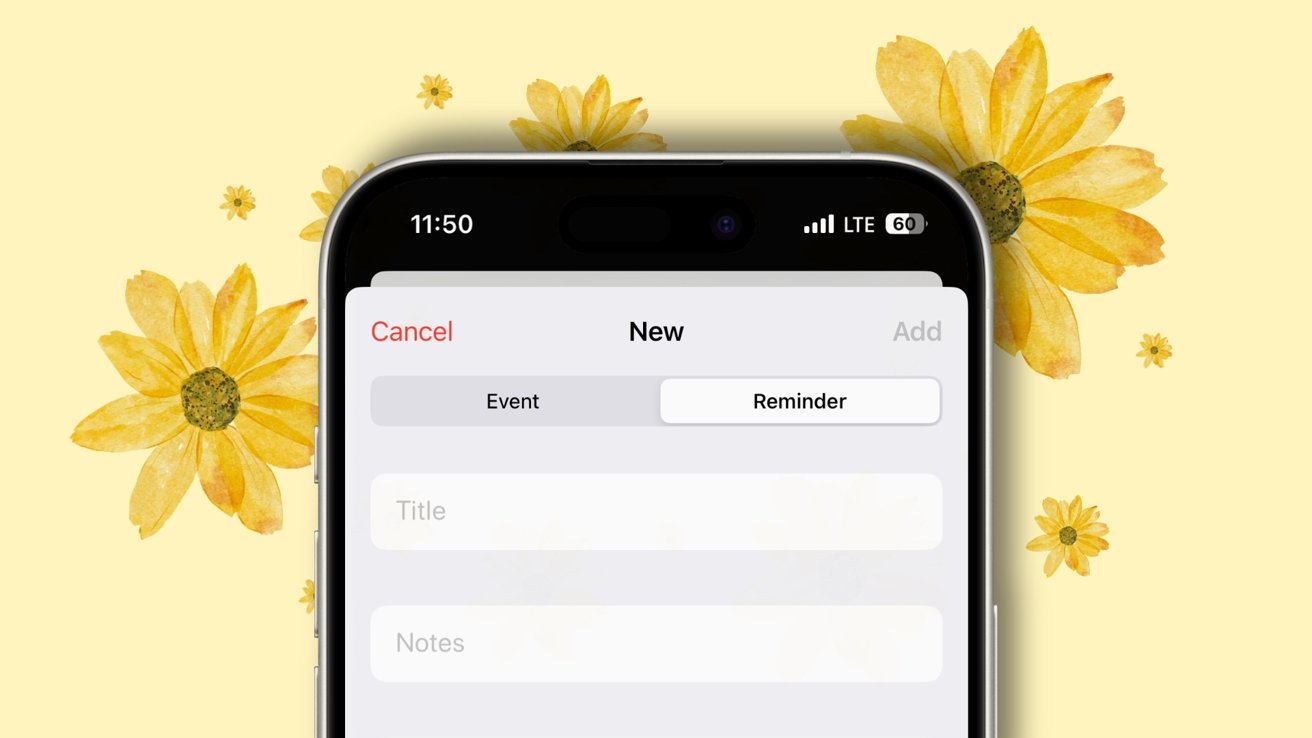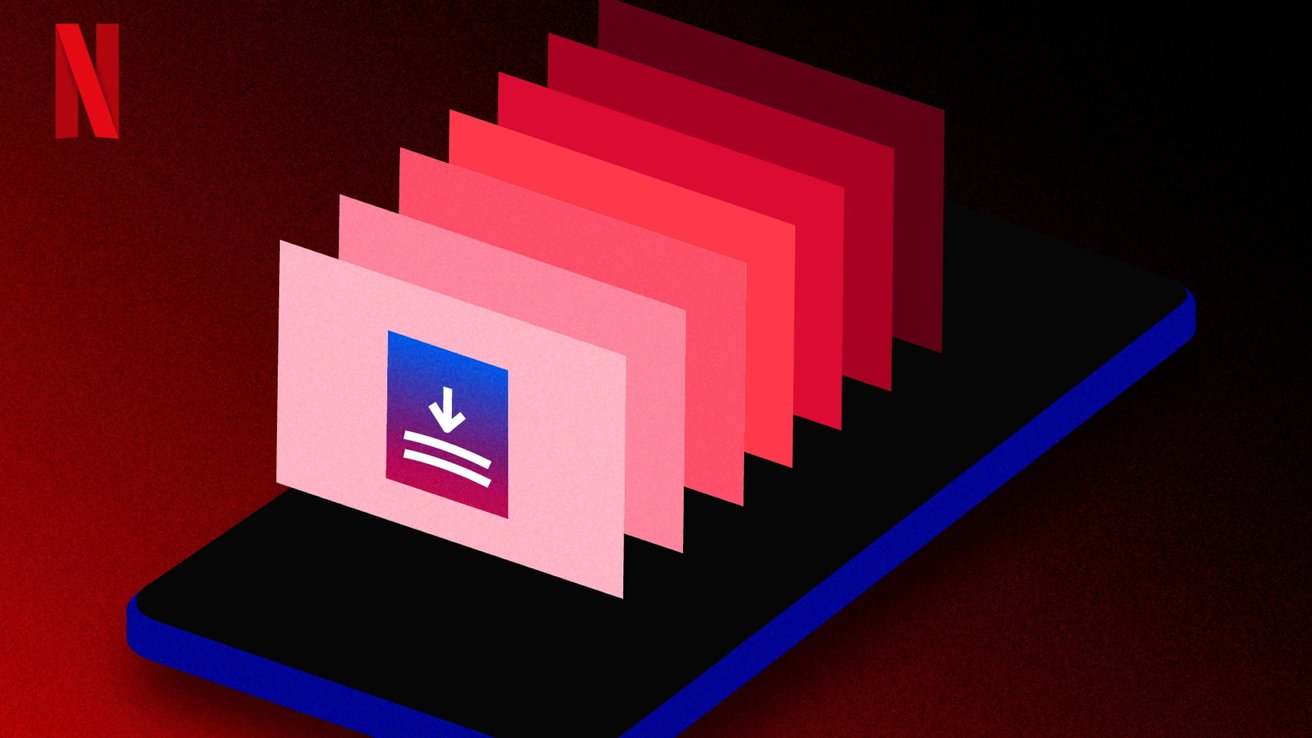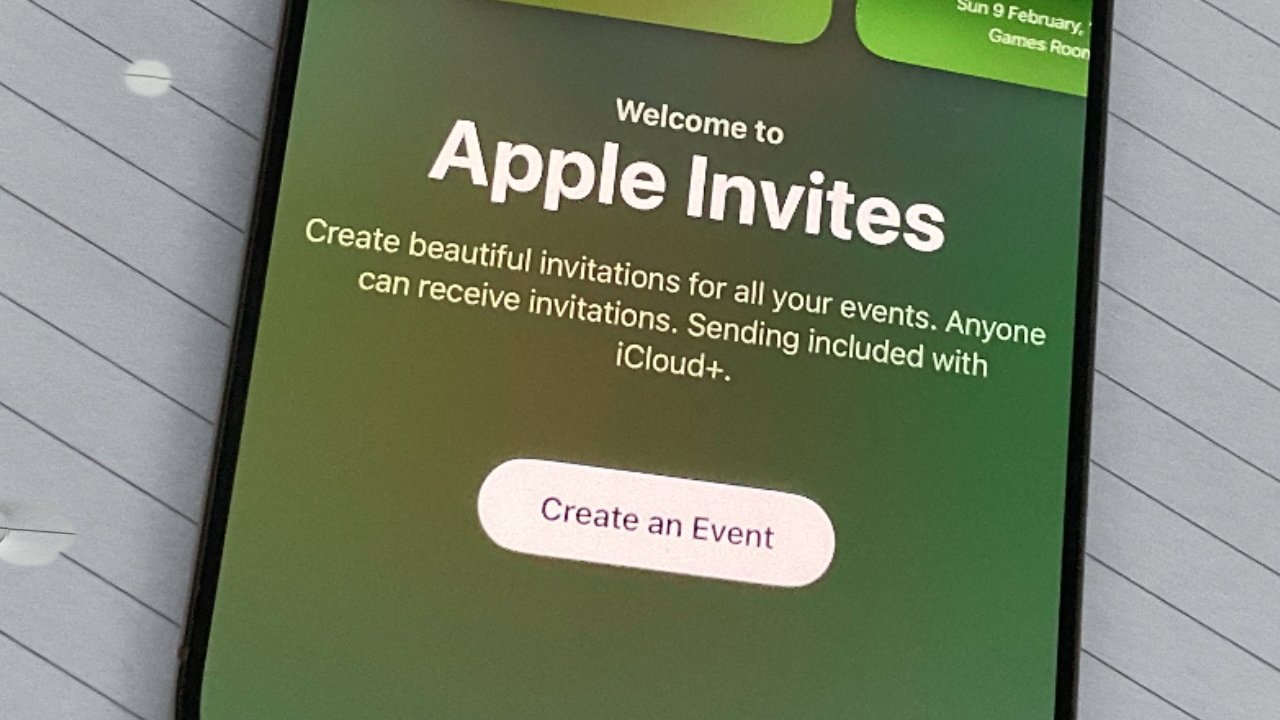Lemokey L5 HE 8K magnetic keyboard. The Lemokey L5 HE 8K is a mechanical keyboard aimed at gamers that uses magnetic switches. This results in a keyboard that is brightly colored, but highly customizable for typists. One of the more recent breakthroughs in the mechanical keyboard industry is in switch technology. With the introduction of magnetic switches, this has opened up a whole new world of customizations for end users.
We have covered a few keyboards using such switches in the past, but the Lemokey L5 HE 8K is the first to pass our desks that firmly takes aim at gaming. That is because Lemokey is effectively the gaming arm of Keychron, the well-known keyboard producer. While not necessarily the same target market as the typical Mac user, that link to Keychron means it still offers a lot to potential purchasers. Made from CNC-machined aluminum, the Lemokey has many of the same hallmarks of a decent Keychron keyboard. It has solid metal top and base sections, as well as feeling like it has high build quality.
It's a 75% keyboard with a tenkeyless layout, meaning that it doesn't have the numpad to the side, but still retains the function row and all of the essential keys. Measuring 12.9 inches wide and 5.9 inches deep, it has a fairly decent size for the number of keys it uses. That also includes the dial located to the top right of the keyboard. This can be used in various ways, with the most typical being for system volume control and muting.
It's also quite thick at 1.78 inches at the back, including keycaps, down to 1.06 inches with the front keycaps, and 0.75 inches at the front edge. This is quite high for a keyboard, but not out of the ordinary for a mechanical one. There is no option to raise or lower the keyboard's angle or height, with the feet in the base consisting of two thin rubber strips along the front and back. It's likely that you'll need a wrist rest for long-term usage of this keyboard.
You're also not likely to move it around your desk much, as at just over four pounds in weight, it's not going to easily slide around while you type. This is decidedly a keyboard for use at a desk and not as part of a portable setup. An interesting part of the physical design of the keyboard also lends itself to the RGB gaming aesthetic. The rear-most section appears as if it's a triangular wedge of the body, surrounded by a plastic loop.
That loop contains LEDs, which result in a rainbow-colored stripe that goes across the back, down the sides, and right under the keyboard. At the back of the keyboard is a USB-C port, used to connect to your host Mac or PC. Due to the styling of the wedge being a bit offset inward in the design, the port is slightly hidden from view from above, and also slightly angled upwards too. This is a bit unusual, but not really a problem in everyday use.
This keyboard is only connecting to your Mac via USB-C. There are no wireless or Bluetooth options here, but it's not really an issue unless you really despise the presence of cables. Next to the USB-C port is a switch with three positions. This is used to control its polling speed, which can reach up to 8,000Hz and can turn the RGB strip red. There's little real need for this when using it for typical typing tasks, but it's certainly something that can benefit gamers. This may come into play more on Mac if Apple's plans to increase the gaming capabilities of macOS come to fruition in the future.
Just as you would find with the construction of other mechanical keyboards, Lemokey has made it possible for users to tinker around with its insides. It uses a gasket-mounted PCB, with layers of sound-absorbing foam, EPDM foam, EVA, and PET film in the bottom of the case. If the user wants a change in how it feels to type, they can open the enclosure up and switch between the gasket mount to a top-mount configuration. This is somewhat encouraged by including more foam, rubber elements, and a pair of screwdrivers in the box.
Under the pretty nice double-shot PBT Cherry profile keycaps are the Hall Effect magnetic switches. Rather than relying on electrical contacts to be made when pressed to a specific level, these switches instead use magnets. The Hall Effect refers to detecting the movement of the magnets, which happens when the switches go up and down. The result is a switch that can be controlled a lot more than the typical switch. It's one that can detect exactly how far you have pressed it.
Since the amount of travel can be monitored, it's possible to set the switch to accept a key press at a specific distance. You can set each key to count a key press differently, so some require a light press, while others could need a much heavier tap to be accepted. There's an adjustable actuation point range of between 0.01 millimeter and 3.35 millimeters, with a sensitivity to the hundredths of a millimeter.