Some obvious, but not overly useful, suggestions would be to switch off Emergency SOS, use a different device as your alarm, or to always sleep with clothes on, but there are some Emergency SOS settings you can change instead to help you avoid disaster.
All three of these settings can be tweaked in your Settings app – search for Emergency SOS and then alter the settings in the Emergency SOS and Emergency Sharing sub-menus.
Emergency SOS features on our phones have been cited as being life-saving, but accidental activations could be life-ruining if you have an experience like that of one unlucky Reddit user, who accidentally sent their 12 emergency contacts a naked video of themself.
They scrambled to cancel Emergency SOS, but in doing so picked up their phone without knowing the feature starts capturing a video which it then sends to all of their emergency contacts.
This runs the risk of your still half-asleep self cutting your alarm off early, but because it’s a hands-free approach you won’t run the risk of accidentally inputting your Emergency SOS .













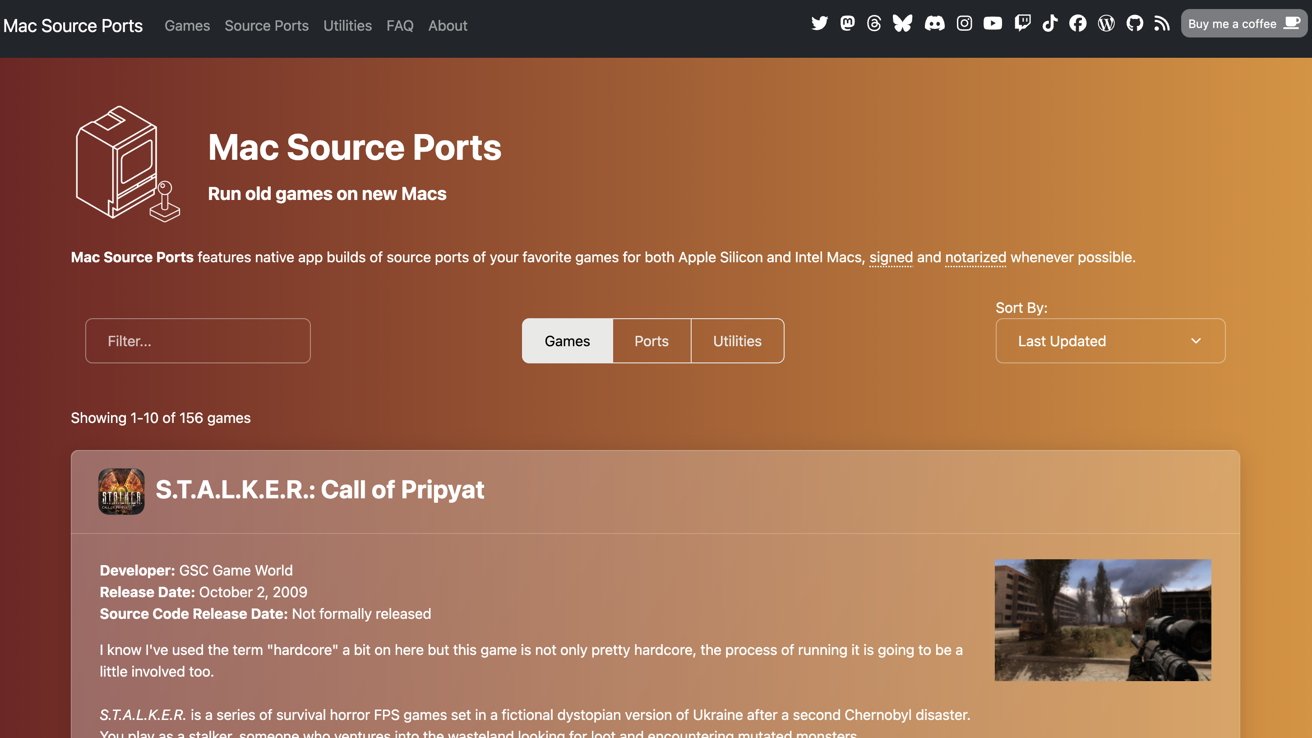









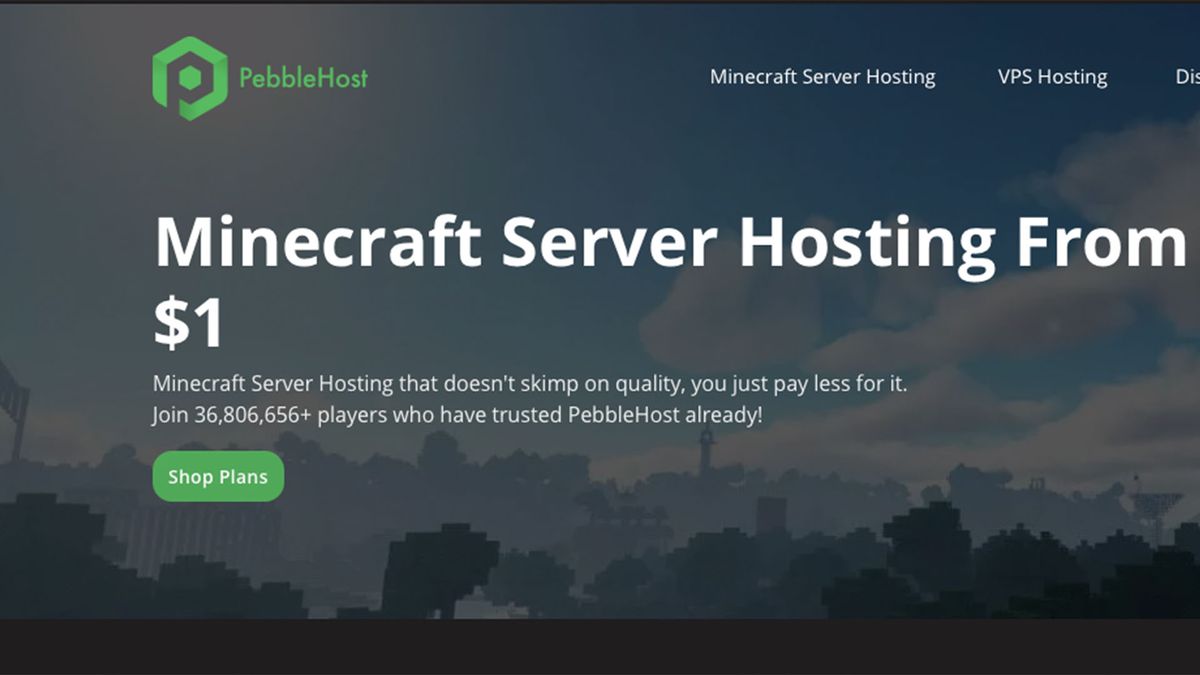







-xl-(1)-xl.jpg)