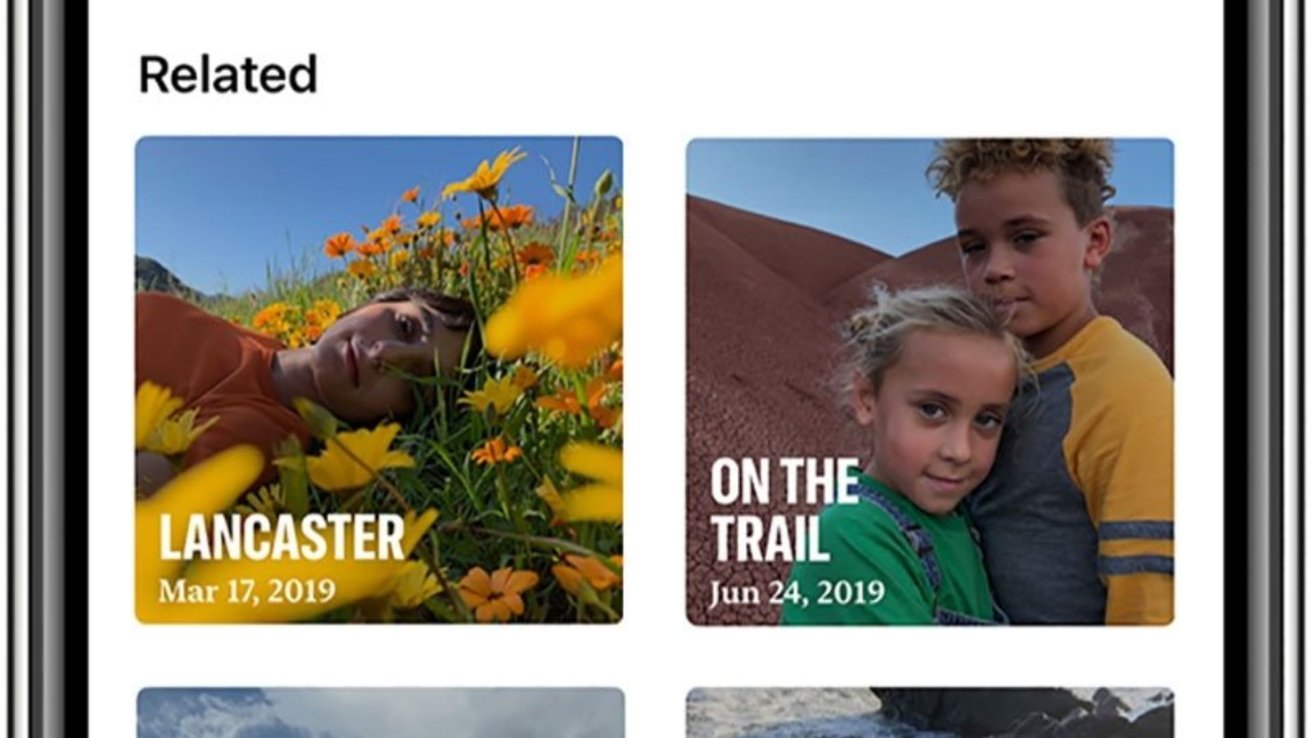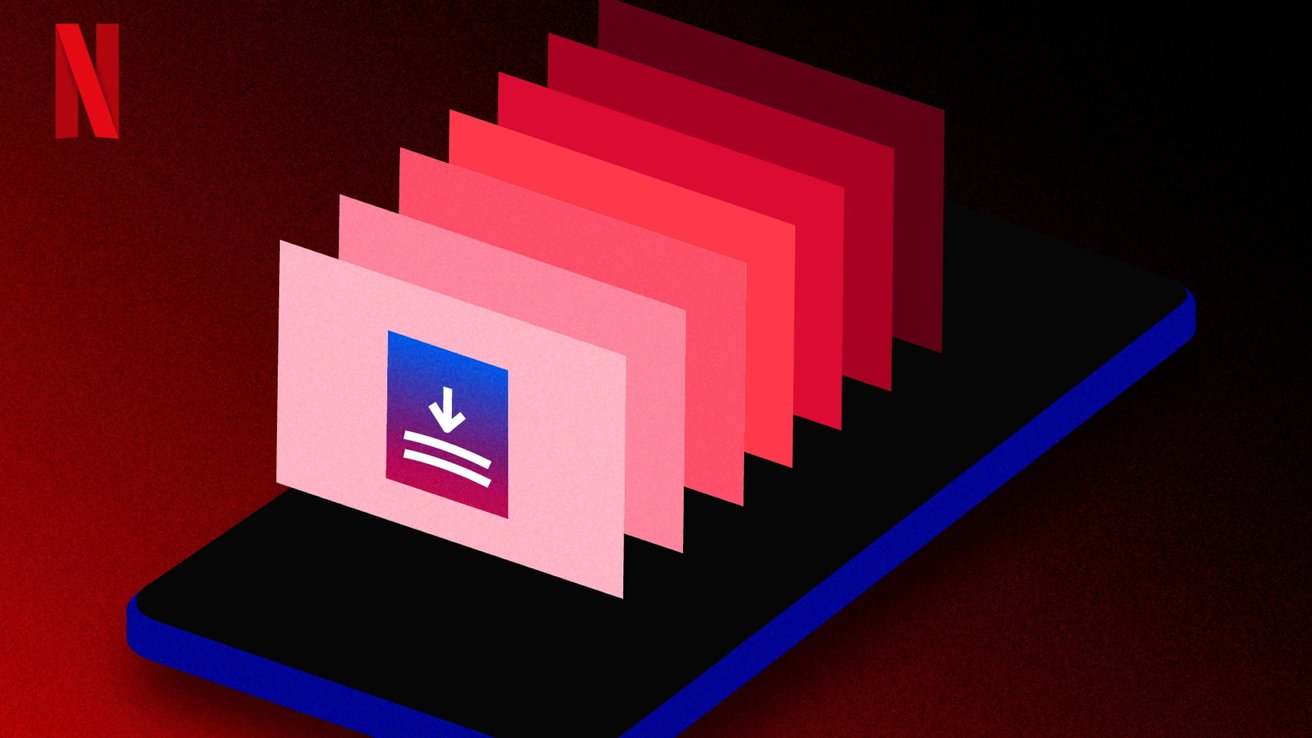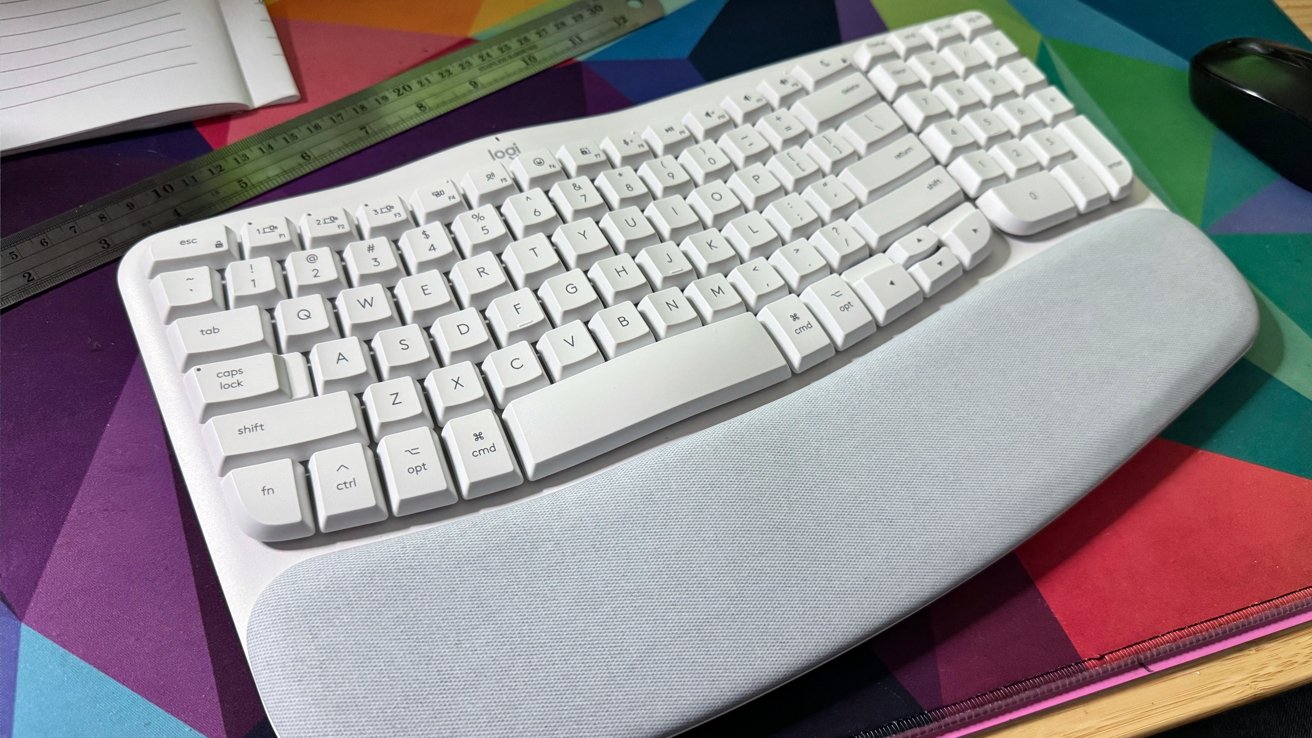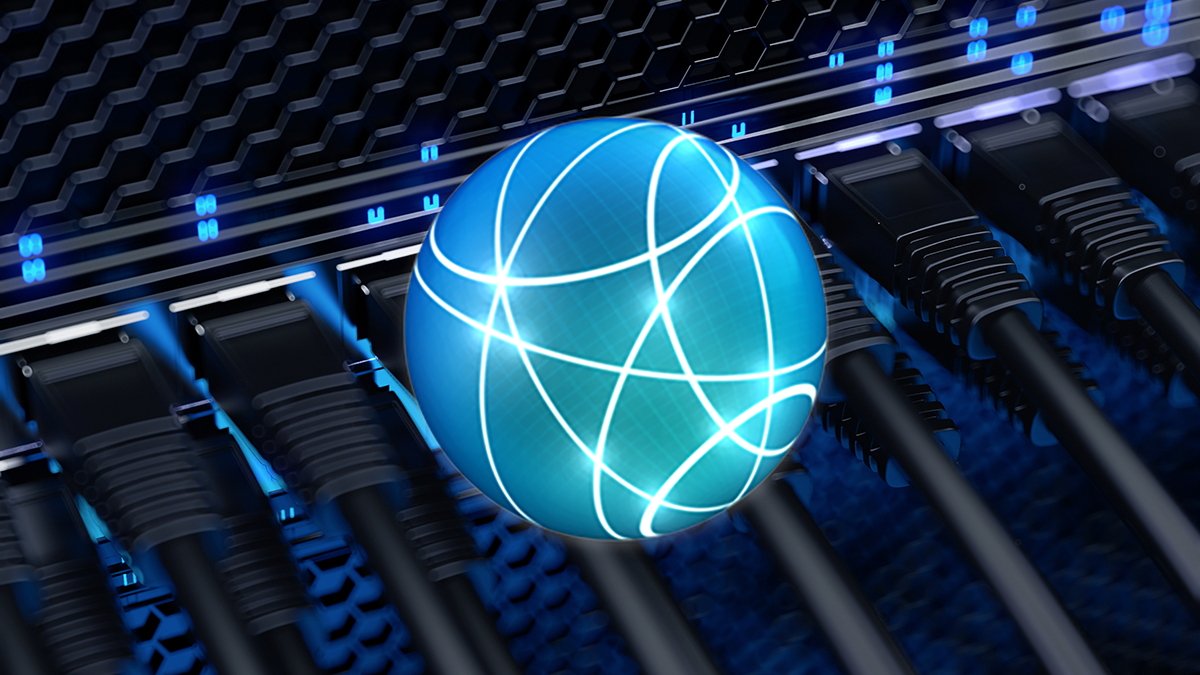Once you have an album of all the photos or videos you want to use to create your Memory, simply tap and hold on that album in Photos.
If you have an iPhone or iPad that is capable of running Apple Intelligence, you can use it to generate the Memory movie instead — and post Apple Intelligence, Apple sometimes refers to them as Memory movies instead of Memories.
How to create your own Memories movies in Photos on iOS or iPadOS 18 You can create Memories movies in Photos using both pictures and video.
While the movie is playing, you can tap to pause the movie, then tap near the bottom to see the photos and videos that were chosen.
There are now two ways to create Memories movies in Photos as of iOS 18.1 or later: one method is the same way you have done it in previous iOS versions, and the new one leverages Apple Intelligence if it's available on your device.