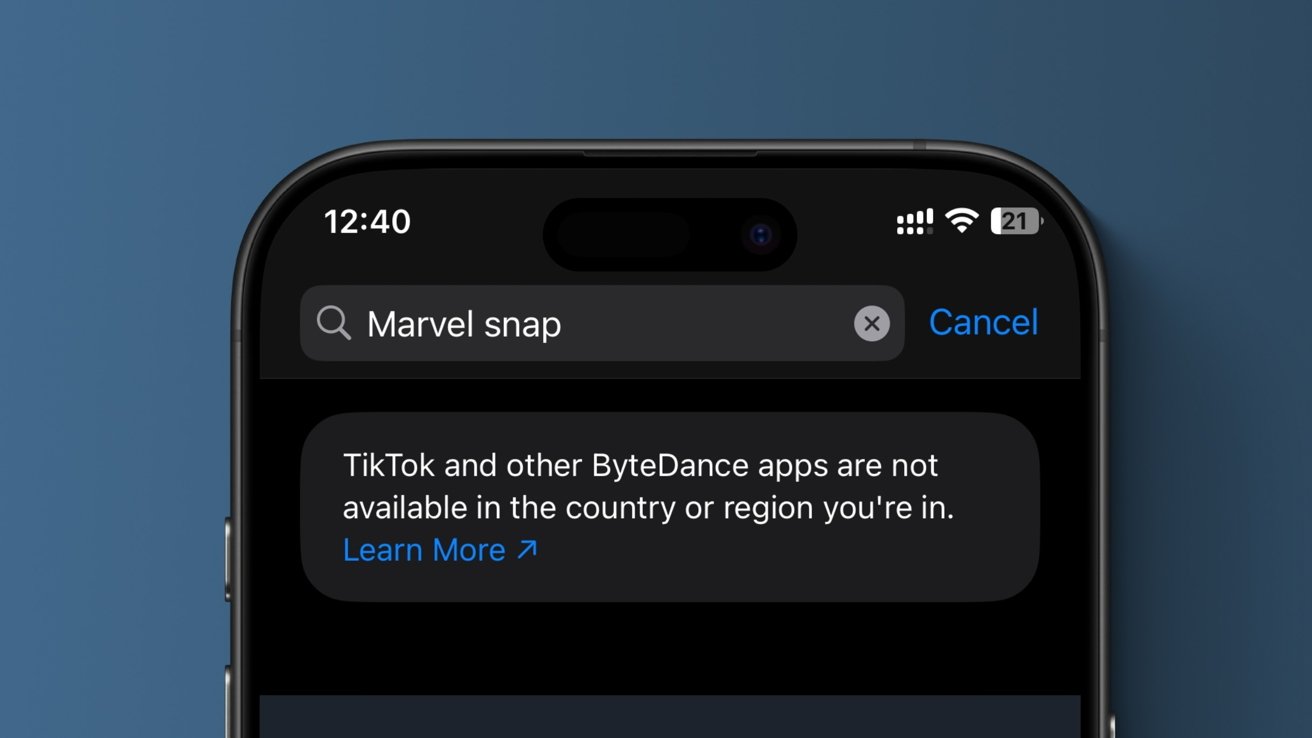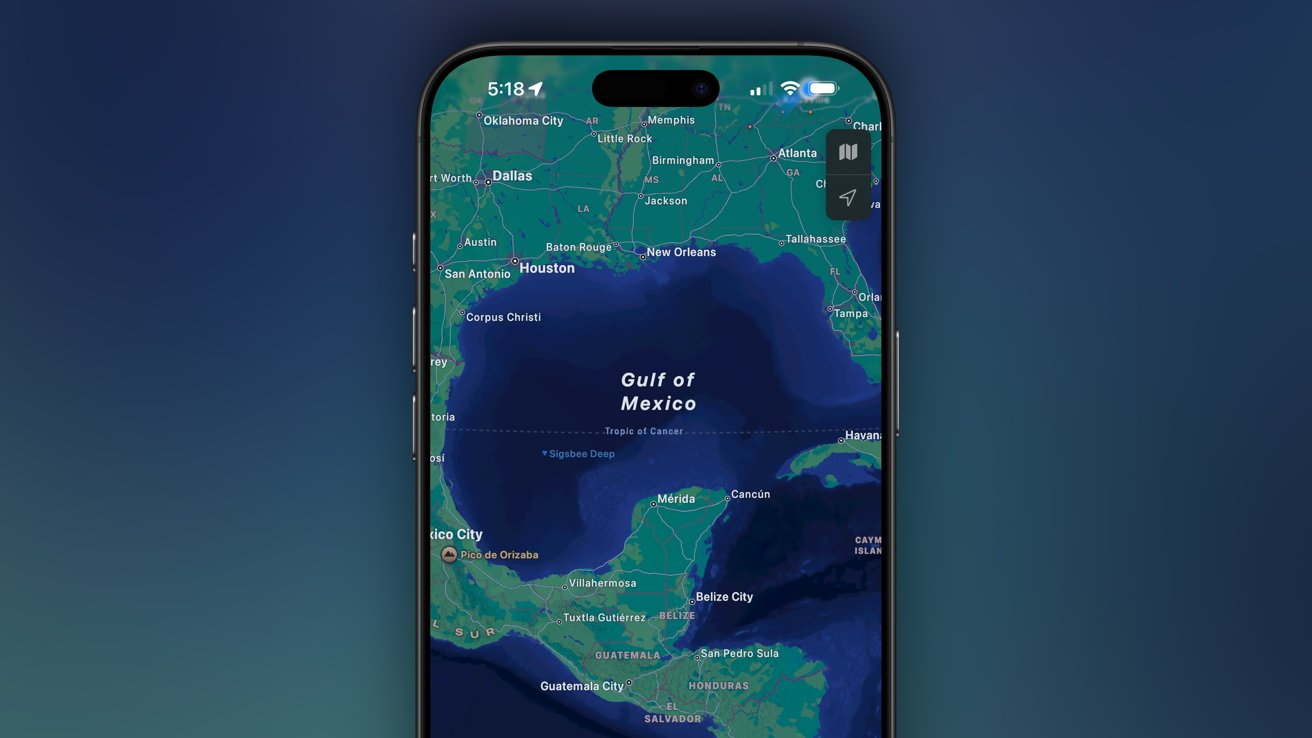Asus ProArt Display 5K review: 27-inch Retina for a bargain
Share:
Asus ProArt Display 5K review. The Asus ProArt Display might be the Studio Display alternative you've been waiting for with a 5K 27-inch matte display that's still sharp. Apple has spoiled me with its crystal-clear Retina displays from iPhone to iMac. The monitor market could never quite capture the same quality, and ever since the Studio Display arrived, it seemed to be the standard to compare to.
It isn't a perfect alternative to the Studio Display, but that's okay given the price. If you're willing to give up a webcam, good speakers, and Thunderbolt connection, then it's a done deal. There are things the Asus ProArt Display can do the Studio Display cannot, like connect to more than one device at once. Plus, you get the benefits of an HDMI port, like using the monitor for a gaming console.
Let's get into the tradeoffs and why someone might choose the Asus display over others. As far as monitors go, the Asus ProArt Display 5K has a fairly boring and straightforward design. It's not a knock against the monitor given the price, but understand you're getting what you pay for — a hunk of plastic.
The included stand can be raised 130mm from the bottom position or about 5 inches. It can swivel 30 degrees, tilt minus 5 degrees to 23 degrees, or rotate to portrait mode. The base is made to be intentionally smaller than other monitor stands at this size so it has less of an impact on the user's desk setup. A hole in the stand provides plenty of space for cable management.
Three sides essentially don't have a bezel, and the fourth is relatively thin with five unlabeled buttons. These buttons and a knob control the OSD menu, but it's a pain. I'd have preferred dedicated input and volume buttons to unlabeled toggles that require multiple presses to function.