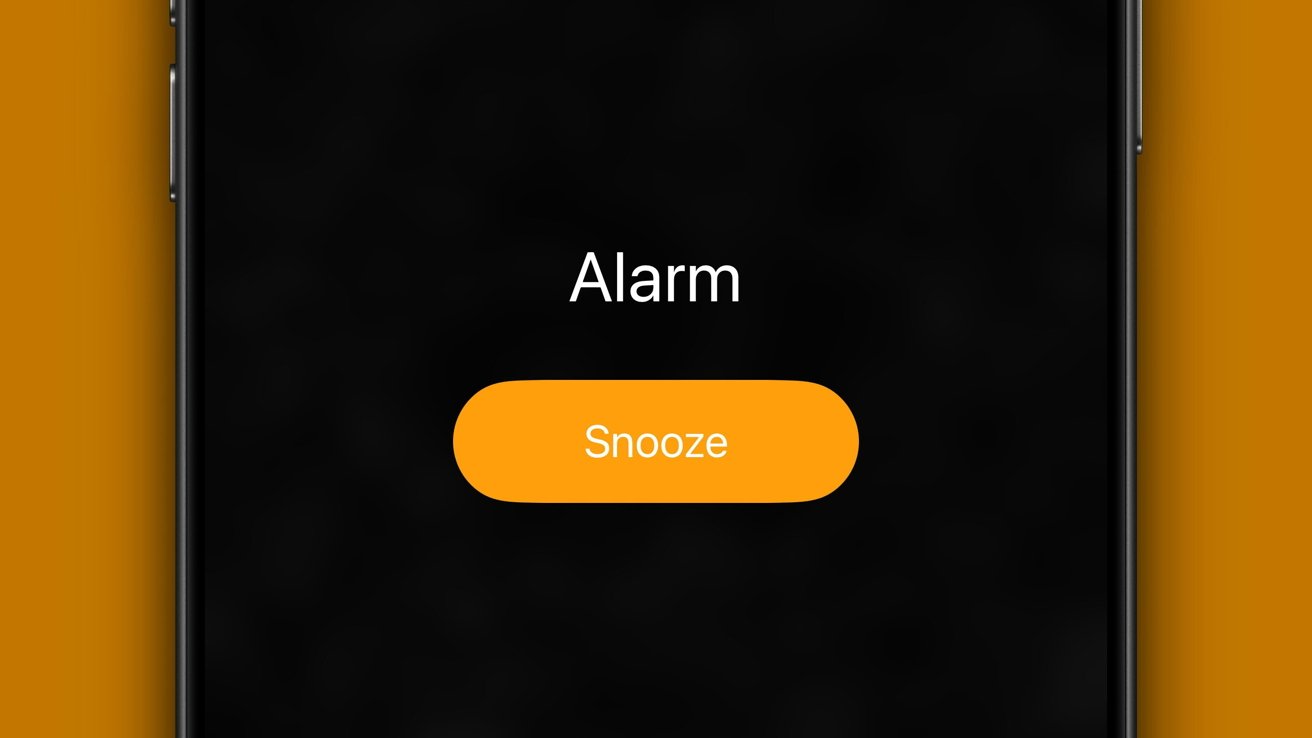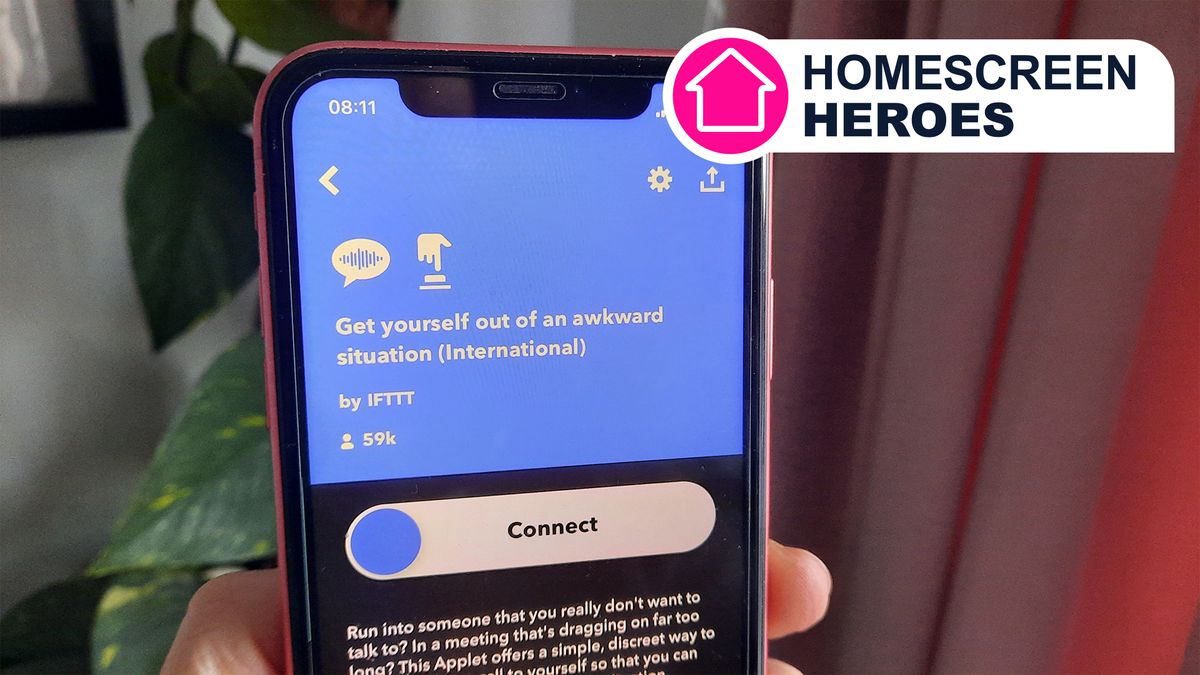How to pick the stories Sky News sends to your phone: Keep up to date with the news you care about
How to pick the stories Sky News sends to your phone: Keep up to date with the news you care about
Share:
Want to stay up to date on the stories and issues that matter most to you?. Sky News has now introduced topic-based push alerts which mean the articles you are most interested in will be delivered directly to your phone as and when we publish them. Whether it's a major election, a gripping trial or a celebrity scandal everybody is talking about - you will be among the first to learn about the latest developments.
Here's how to sign up for topic-based push alerts. First things first. From now on, when you open a story you will see the topics that have been covered displayed below the headline. In the story below you will see the topics are "Budget 2024", "Labour" and the chancellor "Rachel Reeves".
To the right of the topic, you will see an image of a bell - symbolising that you can turn on alerts for that specific subject. When you click on the topic the words and the bell will turn blue - indicating you will now receive a push alert when we publish stories related to it.
What if I don't have push notifications already turned on?. If this is the case, clicking on the topic will direct you to your settings. Once there you can simply swipe across to "allow notifications". You will know that notifications have been turned on when it changes to green.
What happens when I receive the alert?. If you already subscribe to Sky News push notifications you will know that when there's a breaking news story or an article we think you'll be interested in, we send an alert directly to the home screen of your phone.