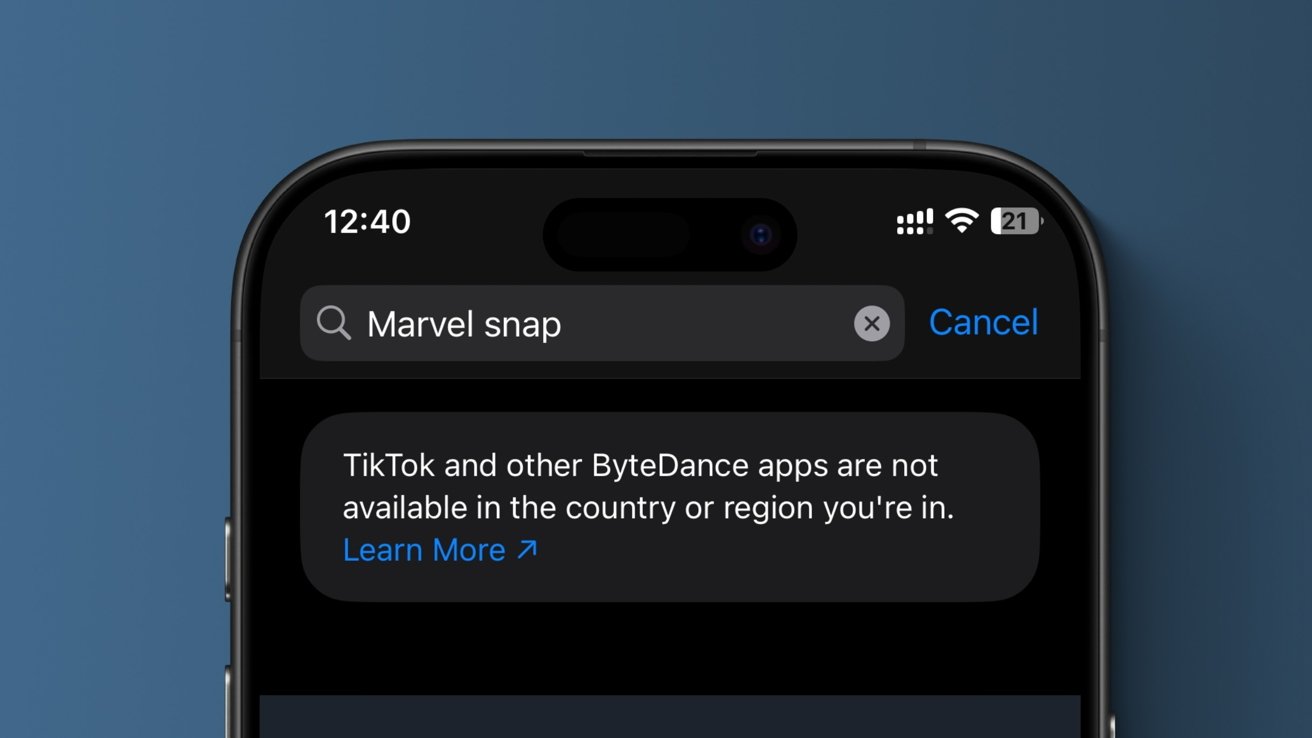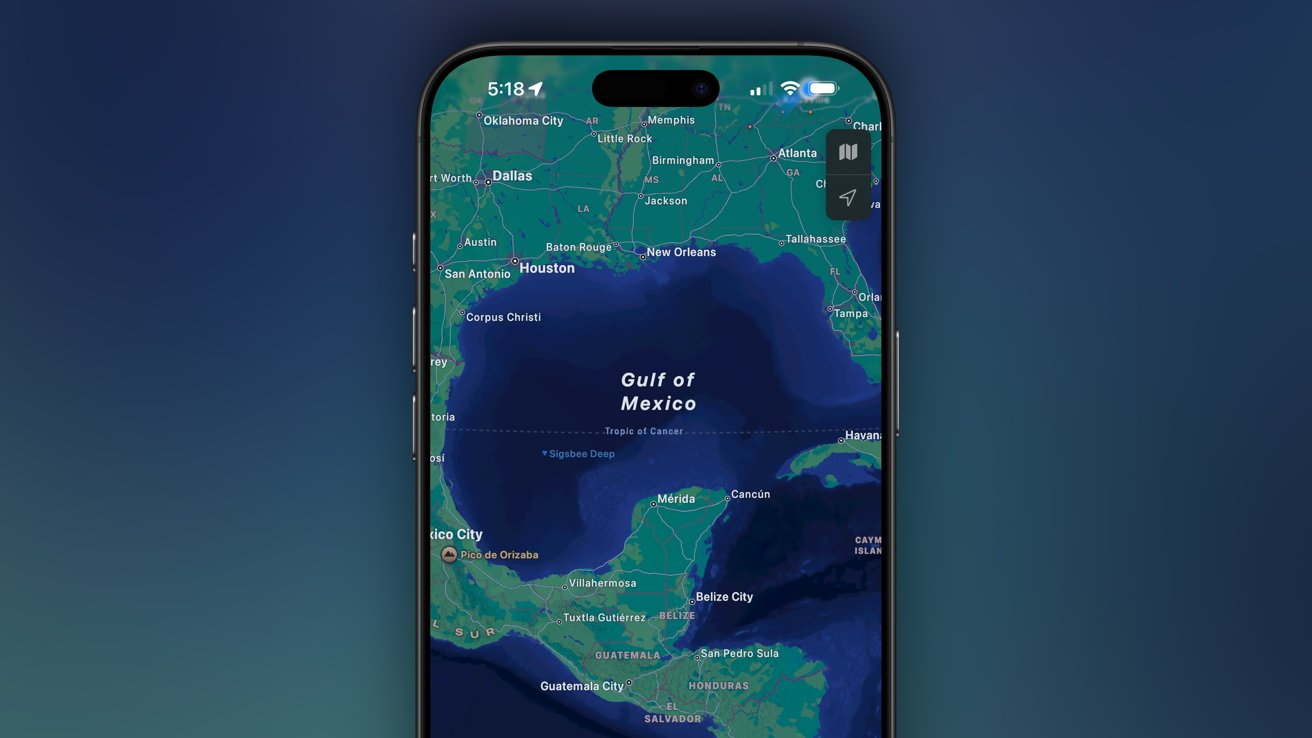How to turn off Apple Intelligence Report in macOS
Share:
How to turn off Apple Intelligence Reports in macOS. Apple's generative AI, Apple Intelligence, also generates some usage reports. Here's how to turn off the Apple Intelligence Report in macOS. Apple's much-anticipated AI features dubbed Apple Intelligence have been released for most Apple platforms on recent hardware. Public reception has been, shall we say, less than enthusiastic - with some reports claiming up to 73% of Apple users have no interest in the technology.
Others, such as BBC have complained that Apple Intelligence isn't ready for prime time - with Apple devices reporting erroneous news headlines after creating summaries. Media reports have also surfaced about massively increased storage requirements on devices on which Apple Intelligence is enabled. This is because Apple Intelligence works quietly in the background - silently collecting and analyzing information on your device while it's on.
In some cases, Apple Intelligence storage requirements have been reported to have increased from an initial 4GB to 7GB per device - and this requirement increases in size over time. Increased Apple Intelligence storage requirements may lead to slower performance.
Apple has promised modular AI features in the future so users can download only the specific AI parts they want to use in order to save device resources. Some Apple Intelligence features such as Image Playground may not appeal to all Apple users. Apple has also tried to reassure users that Apple Intelligence is secure and preserves user privacy. One aspect of how it does this is by providing Apple Intelligence Reports - basically text summaries of what AI requests have been performed both locally on devices and on Apple's Private Cloud Compute (PCC) servers.