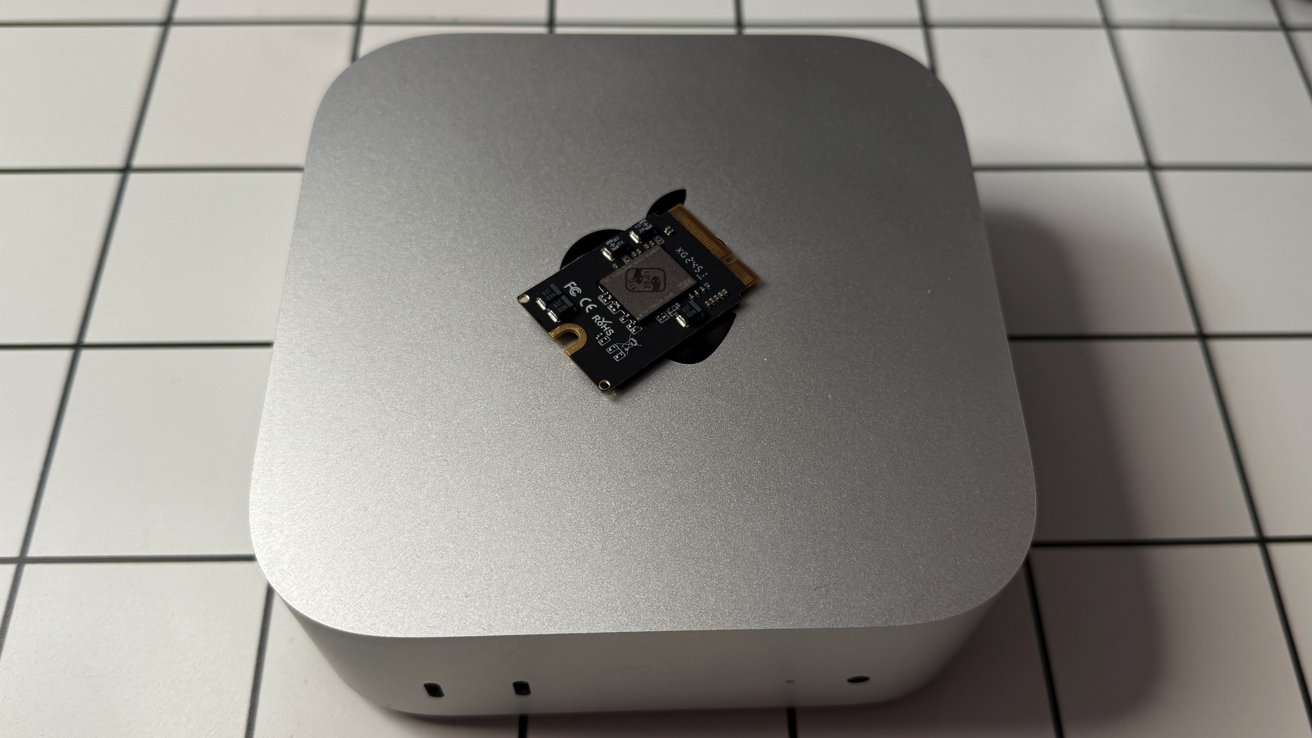iOS 18.3: key upgrades and bug fixes for Visual Intelligence, Apple Music, and more
iOS 18.3: key upgrades and bug fixes for Visual Intelligence, Apple Music, and more
Share:
Apple’s latest software update is now available to download. When you purchase through links on our site, we may earn an affiliate commission. Here’s how it works. iOS 18.3 is now rolling out to iOS 18-compatible devices across the globe, and although Apple’s latest software update isn’t quite as significant as iOS 18.2 (which introduced several major Apple Intelligence upgrades), it still brings some key improvements to the table.
![[An iPhone, iPad and MacBook on a blue and green background]](https://cdn.mos.cms.futurecdn.net/LH3smbuYpQXFiyQdnv6Gfi-320-80.jpg)
Chief among these upgrades is a functionality boost for Visual Intelligence, and core Apple apps like Apple Music and Siri are the subject of some major bug fixes. Below, we’ve rounded up all the ways in which iOS 18.3 improves the iPhone experience. Still, rocking iOS 17? Here’s how to download iOS 18 – and what to do if it won't install.
![[Visual Intelligence identifying a dog]](https://cdn.mos.cms.futurecdn.net/95hopM9uQKr6pSQymtwKKM-320-80.jpg)
The first big news in iOS 18.3 is that Apple Intelligence is now enabled by default. You’ll still need an iPhone 16, iPhone 16 Plus, iPhone 16 Pro, iPhone 16 Pro Max, iPhone 15 Pro, or iPhone 15 Pro Max to access Apple’s suite of sometimes-good, sometimes-bad AI features, but if you hadn’t already enabled them, iOS 18.3 will do it for you.
![[The calculator app interface in iOS 18]](https://cdn.mos.cms.futurecdn.net/iKRaDxDe7v2VkuoqAVRsCM-320-80.jpg)
Previously, you had to go to Settings and manually sign up for Apple Intelligence to use Genmoji, Image Playground, Writing Tools, and Siri with ChatGPT, among others. But what if your reluctance to sign up for Apple Intelligence was deliberate? Fear not: you can still disable the AI feature set in Settings (head to Apple Intelligence & Siri) and even toggle certain Apple Intelligence features – specifically Mail summarization and Siri’s ChatGPT extension – on or off.
![[iOS 18 1 hands on Apple Intelligence]](https://cdn.mos.cms.futurecdn.net/q9NAwZQkt5DroNK9EhkPxi-320-80.jpg)




-xl.jpg)







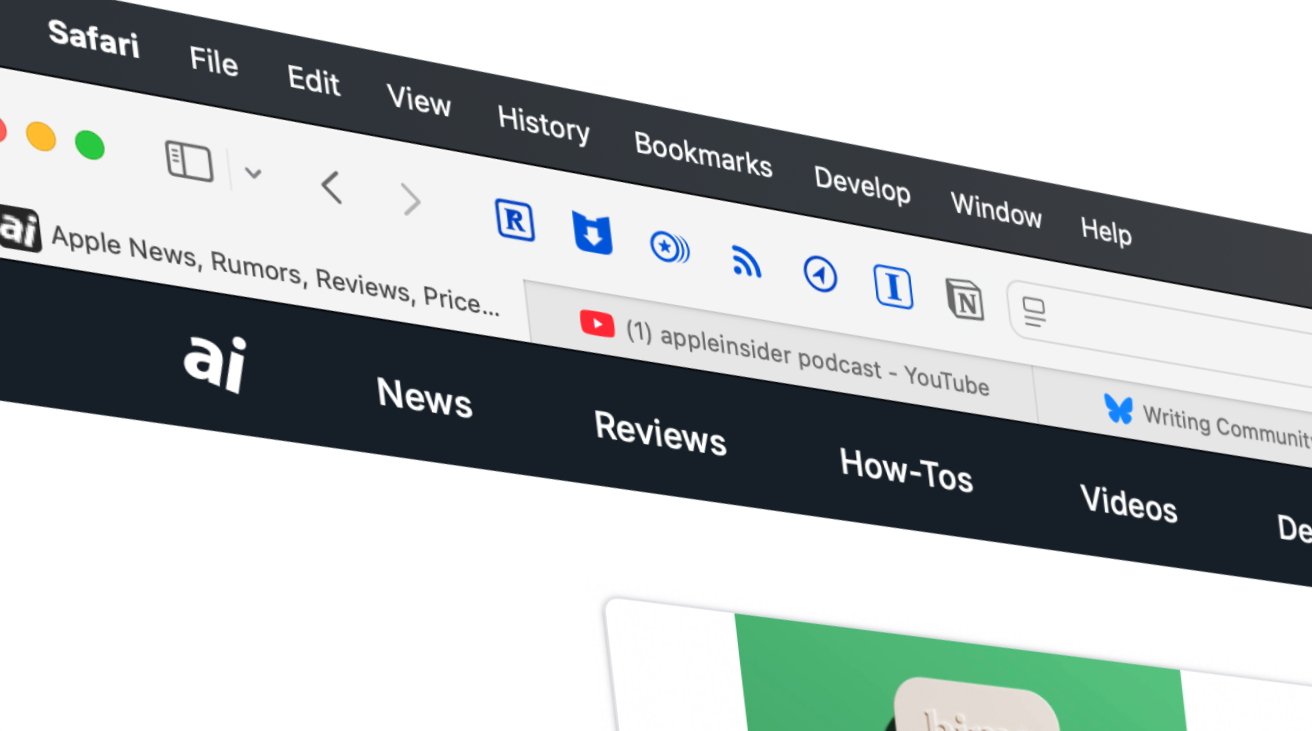



-0-15-screenshot-xl.jpg)