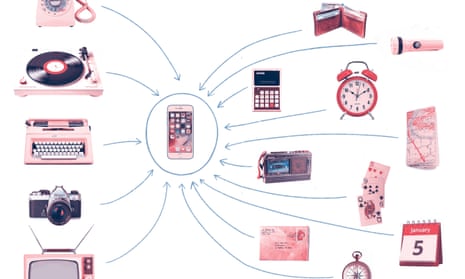Lifesaving Android upgrade stops ‘Bluetooth stalkers’ from following you home – how to use two new alerts
Share:
GOOGLE has introduced two lifesaving features to keep Android owners safe from Bluetooth stalking. Last year, the tech giant released a new Find My Device alert that notified Android users when an unknown tracking device was detected near them. It followed a wave of stalking incidents where Bluetooth devices like AirTags were used to follow people home.
![[Android users will be able to temporarily pause location updates for unwanted trackers from their phone]](https://www.thesun.co.uk/wp-content/uploads/2024/12/three-little-known-ways-unknown-956895643.jpg?strip=all&w=780)
Apple has a similar alert for iPhone owners. This week Google has rolled out two new features to reinforce the system. Android users will be able to temporarily pause location updates for unwanted trackers from their phone. It stops creeps from being able to trace your location for up to 24 hours, allowing you to get to safety before finding and disabling the tracking tag.
![[Once you have found the tag, there is a trick to see information about the owner of the device]](https://www.thesun.co.uk/wp-content/uploads/2024/12/three-little-known-ways-unknown-956895638.jpg?strip=all&w=735)
To do this, open the tracker alert notification and click 'I can't find the tracker' and then tap 'Temporarily pause'. Google has also extended its Find Nearby feature to unwanted tags. By tapping on the notification for an unknown tracker, you can play a sound to help you pinpoint the tag's location.
This way you can find it and disable it, even if it's been slipped into a bag or attached to a car. The owner won't be notified that you've found the tag. If that doesn't work, the Find My feature will connect your phone to the tracker via Bluetooth and show a shape that fills up as you get closer.
"Your safety is our priority, so we're continuously improving unknown tracker alerts to help you stay ahead of unwanted tracking," Google said in a blog post. Once you have found the tag, there is a trick to see information about the owner of the device.