GameSir Cyclone 2 controller review: My new go-to Mac and iPad gaming companion
GameSir Cyclone 2 controller review: My new go-to Mac and iPad gaming companion
Share:
The GameSir Cyclone 2 controller comes in a stealthy black color or a vibrant white. If you want to play games on your iPhone or iPad, you're going to need a game controller, and the same is obvious for the Mac. GameSir's Cyclone 2 might be my favorite, thanks to a familiar feel and some notable features. Sure, you can play iOS and iPadOS games using on-screen controls, and for some, that works like a charm. But for others, a controller is where it's at.
For me, a controller is a must for a couple of reasons. The first is muscle memory. I've been playing games using some sort of controller since the late 1980s, and stabbing at a screen just doesn't have the feedback I need. The second is perhaps a big reason why gaming on portable devices can often feel like an afterthought. No matter how big the iPhone 16 Pro Max and similar premium phones get, on-screen controls will always take up too much of the space that should be filled with content.
The A18 Pro found in the best iPhones is a gaming monster, and the A17 Pro in the iPhone 15 Pro Max I've been testing the Cyclone 2 with is no slouch, either. In fact, it powers the latest 6th-gen iPad mini which was my go-to gaming machine until my loan period with Apple was up. Games look stunning on these devices. But that's no use if you can't see these modern chips throwing all of those pixels around on-screen, creating imagery that until recently was the purview of game consoles alone. On-screen controls simply get in the way of what we want to see, and that's why a real controller is so vital if you're serious about your mobile gaming.
And, without giving the game away too much this early in the review, I think I know which you should buy. Spoiler: it's the one in the photo up top. Gamers of all ages will look at the Cyclone 2 and instantly feel right at home. It's a familiar design that borrows heavily from the Microsoft Xbox lineup and feels very much like my Xbox Series X wireless controller in hand. That's a very good thing, in my opinion, but these things are subjective and I can imagine some people won't be so keen. For those people, something with symmetrical sticks similar to a PlayStation controller is more comfortable and if that's you, move on. This controller probably won't change your mind.
Otherwise, this design is comfortable in the hand. All the parts of the controller that you grip also have a textured finish to help it stay put when things get sweaty, too. Other design features of note include an Xbox-like layout to the face buttons as well as a lovely, textured D-pad and funky RGB lighting that can be configured using GameSir's software. There's an iPhone version, which works but lacks polish. There's no Mac version though, which is disappointing.
That's all good stuff, and enough to pique the interest. But the real fun starts when we get into the features and specifications. And yes, this controller does have specs that are worth talking about — although whether most people will ever use them is a matter of debate. You might be forgiven for thinking that one controller is the same as the next, but you'd be wrong. And then some. Because the Cyclone 2 has a lot to shout about.
At the top of the list is the TMR joysticks. TMR stands for Tunneling Magnetoresistance and while there's a lot to learn about it if you want to, you don't need to. All that matters is the TMR joysticks used in the Cyclone 2 are more precise, smoother to use, and less likely to suffer from the dreaded stick drift issue. Moving on to the triggers, they're fancy as well. They use Hall Effect magic so everything is nice and smooth and should last for longer, too. A mechanical hair trigger switch can be found on each side of the controller.
Next, we have micro switch face buttons in an A/B/X/Y configuration which feel similar to a a keyboard click in some ways and while they might not be to everyone's taste they do feel precise. And clicky. The hits keep coming, too. There's rumble support as is the norm while a six-axis gyroscope means you can play games that make use of such technology. The button fun continues with the two customizable buttons that can be found around the back of the controller, while customizable turbo settings are also offered for the A/B/X/Y/LB/RB/LT/RT buttons and triggers.
In the center of the controller, you'll find a Home button, a View button, and a Share button. A Menu button is also available. Again, it's all similar to the Xbox controller, which is no bad thing. There's RGB lighting which can, again, be customized using an app. Unfortunately, there isn't a Mac version of GameSir's software but there is an iPhone app, albeit one that's severely lacking in polish.
In terms of charging, there's a USB-C port on the top of the controller while those who want to go the whole hog can get the Cyclone 2 with a handy charging station that automatically turns the controller on when it's removed and off when it's placed on charge. Handy stuff. And somehow, there's more. Bluetooth, wired, and 2.4GHz dongle connectivity options are available with the latter two options offering a 1,000Hz polling rate for super-responsive play.

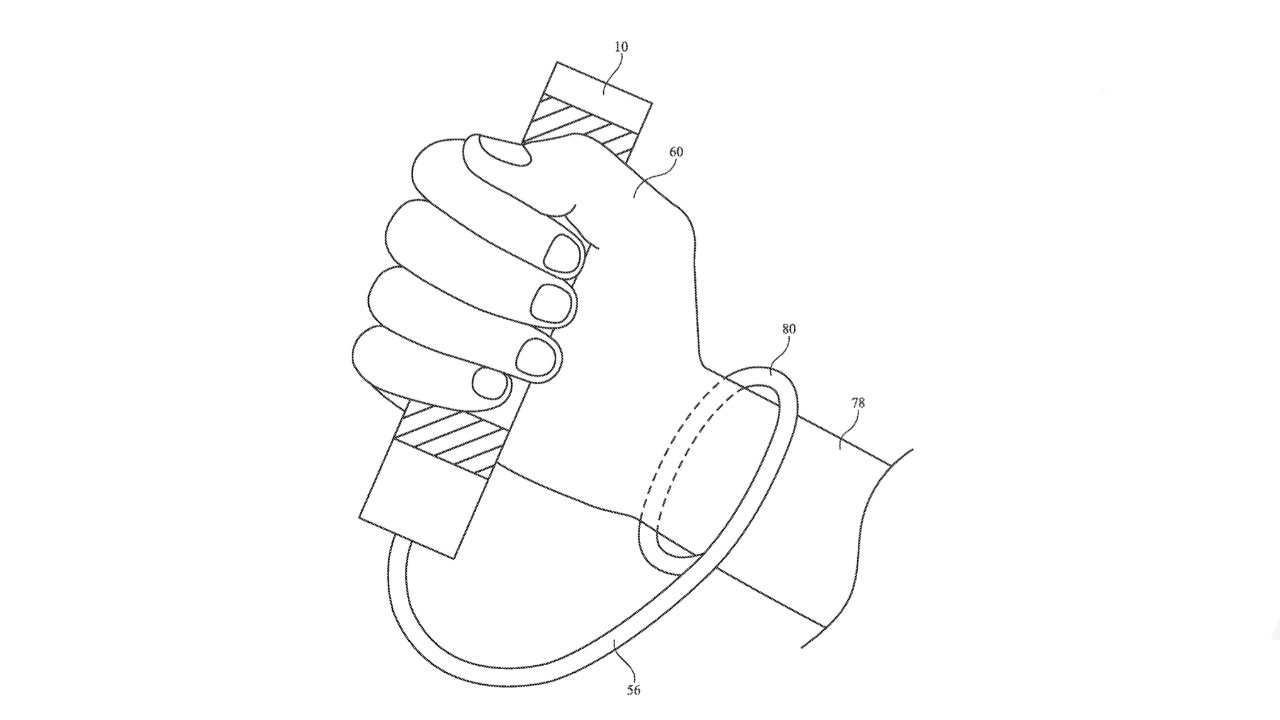













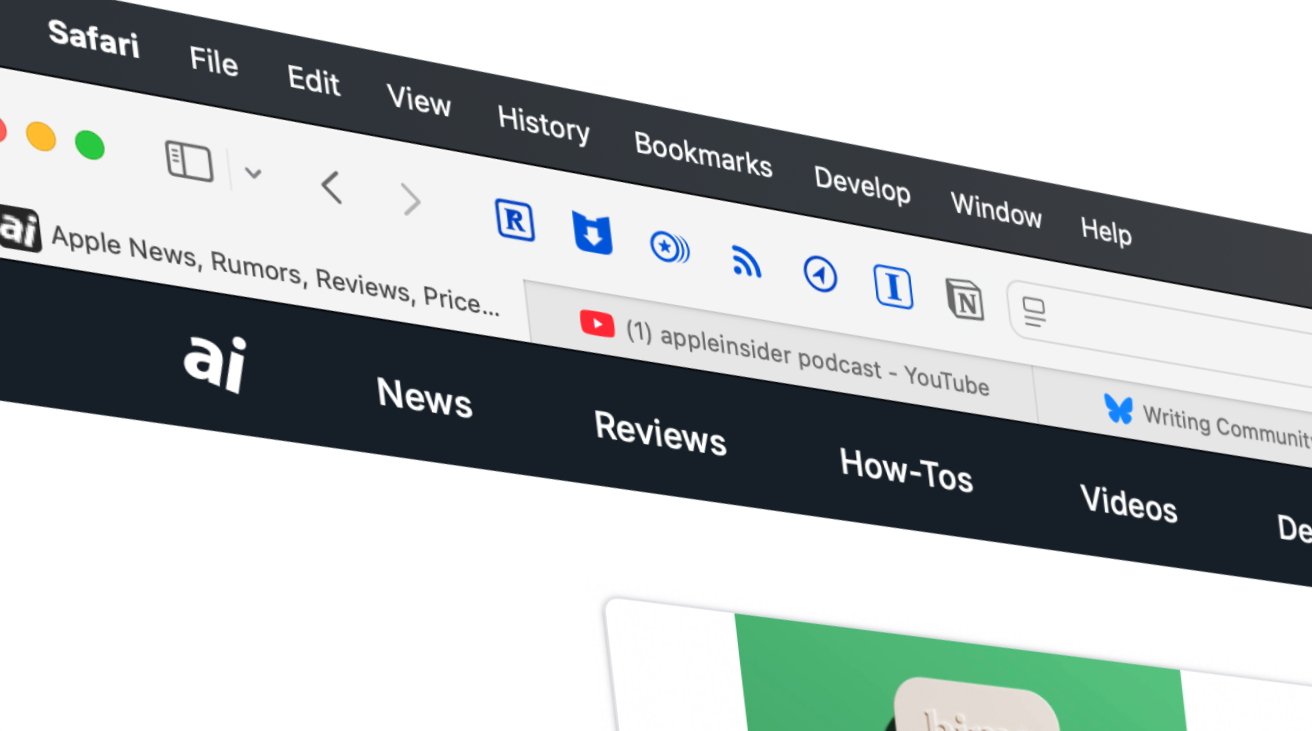

-0-15-screenshot-xl.jpg)




