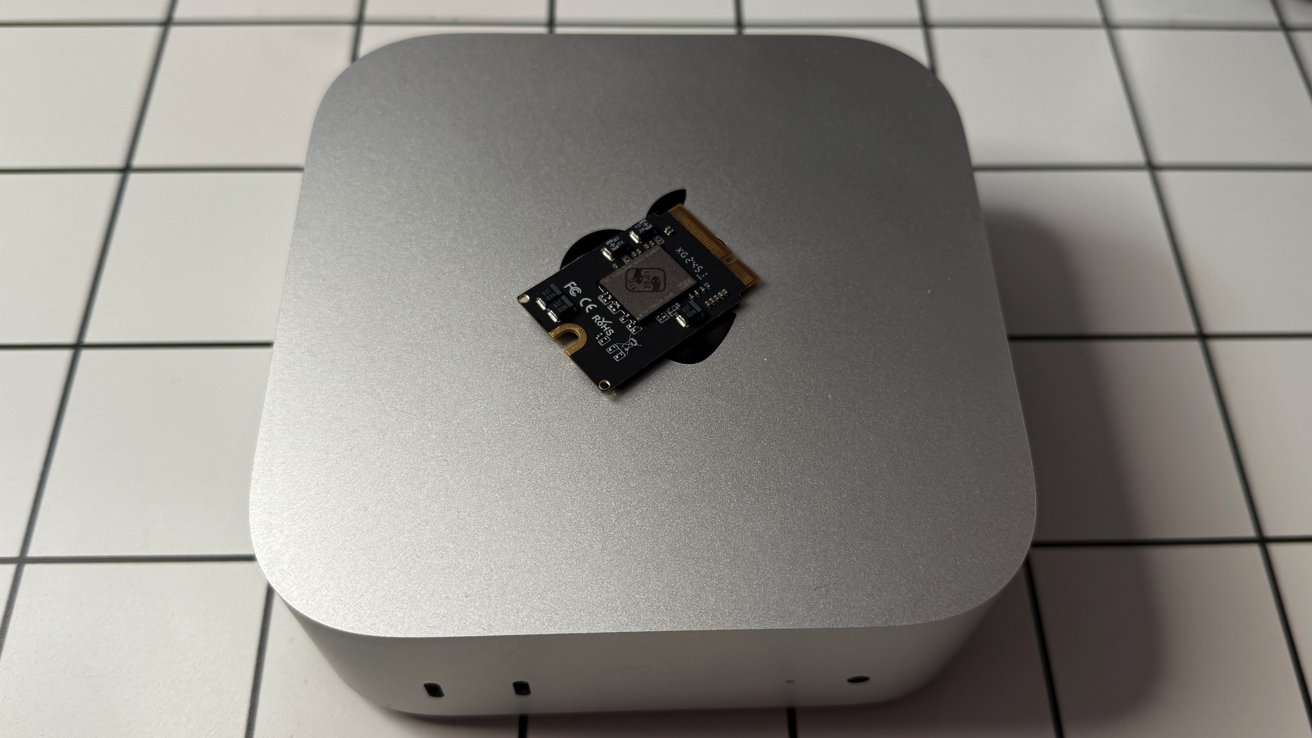How to get your 2025 Apple Music Replay playlist
How to get your 2025 Apple Music Replay playlist
Share:
Apple Music Replay 2025. Last updated 11 hours ago. It's not just Spotify that has a year-end wrap-up feature — Apple Music does too, and it's year round! Here's how to get your Apple Music Replay playlist, today. Spotify has a unique feature called Spotify Wrapped that shows off your top artists, songs, and genres of the year. It is a trendy function that gets shared all over social media at the end of each year, but Apple Music fans need not miss out. In fact, the 2025 Replay playlist has already been released.
The Apple Music Replay function isn't as in-depth as Spotify Wrapped, but it does offer some interesting stats and specialized playlists. Stats include the number of hours of music listened to for the entire year, the number of artists listened to, and top artists with the number of hours listened to each. Each month, the Replay website is updated with the previous month's data to show top artists and songs, plus the total minutes played for that month. It all culminates at the end of the year with a special summary page.
The 2025 playlist should already appear at the bottom of a user's "Listen Now" page as long as they've added Replay playlists to their library before. However, paying a visit to the Replay website can provide even more data. Here's how to get your Apple Music Replay stats and playlist:. Clicking on the above link should open the page in Safari, even on iOS and iPadOS devices. Browse the metrics in the browser and share various datapoints as PNGs. Use screen recording to capture the Instagram Stories-like video at the top.
The special playlist is generated each year starting a few weeks after the new year, and then it is automatically updated every week until the year ends. These playlists are automatically generated for each year you've been subscribed to Apple Music — as far back as 2015 when the service launched. The Apple Music Replay playlist will show the top 100 songs based on what you've listened to most. In addition, since there is a playlist for each year, you'll be able to see how your music taste has changed over time.
Visit the Apple Music Replay website anytime to get updated stats and playlists. The 2025 Replay playlist is available now and updates with new songs every Sunday until the end of the year. Detailed stats should show the number of songs and the number of artists listened to already, with milestones for things like 1,000 songs heard. Wesley Hilliard served ten years as a Nuclear Power Electrician in the US Navy, then jumped careers in 2019. Today, he is Assistant Editor, Podcast Cohost, SEO Specialist, and Social Media Manager for AppleInsider.
A significant enhancement in the iOS 18 Calendar app is its integration with Reminders, allowing you to manage everything in one app. Here's how to get started. The first native porn app for iPhone called "Hot Tub" may have passed notarization checks, but Apple wants everyone to know it certainly doesn't "approve" of such dangerous things on its devices. Time is running out to pick up Apple's M4 Pro Mac mini at the discounted price of $1,279.
It's not just Spotify that has a year-end wrap-up feature — Apple Music does too, and it's year round! Here's how to get your Apple Music Replay playlist, today. Apple has rereleased iOS 18.3, but this time it's specifically for an iPhone lineup that is more than five years old. Apple's Swift Student Challenge is officially open, with participants vying for the top prize — an all-inclusive three-day trip to Apple Park.
Apple's motion for a stay on the forthcoming Google remedy trial has been quickly denied, meaning Apple will have little say in the potential end of its annual $20 billion iPhone search deal with the search giant. Apple's 24-inch iMac is on sale today, with limited-time discounts driving prices down to as low as $599.99. Apple's big macOS gaming push is going to quickly fill up your Mac's storage. Here's how to install games to an external SSD.


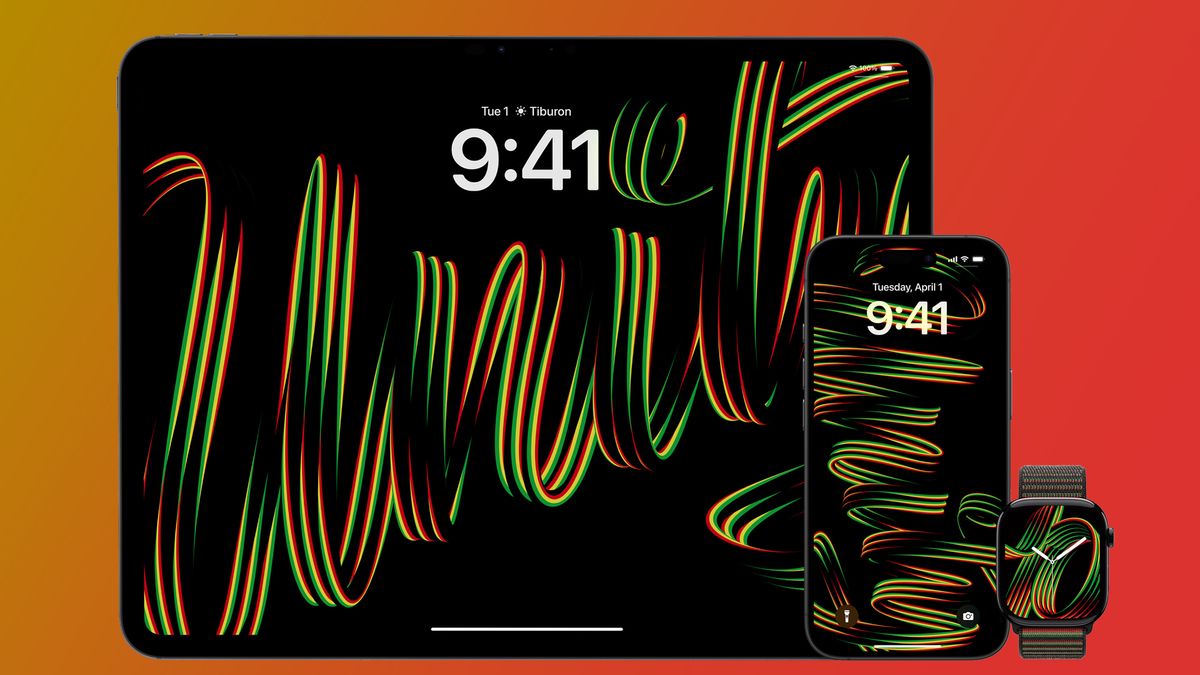


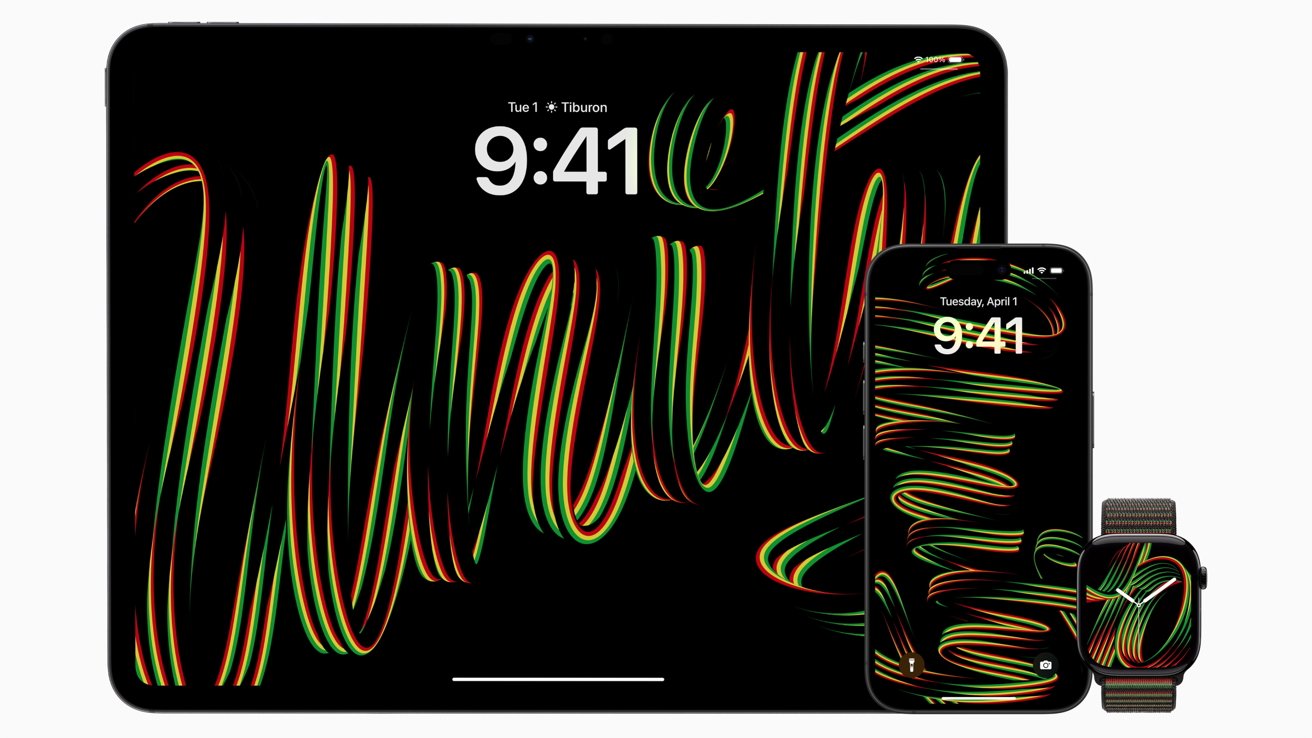






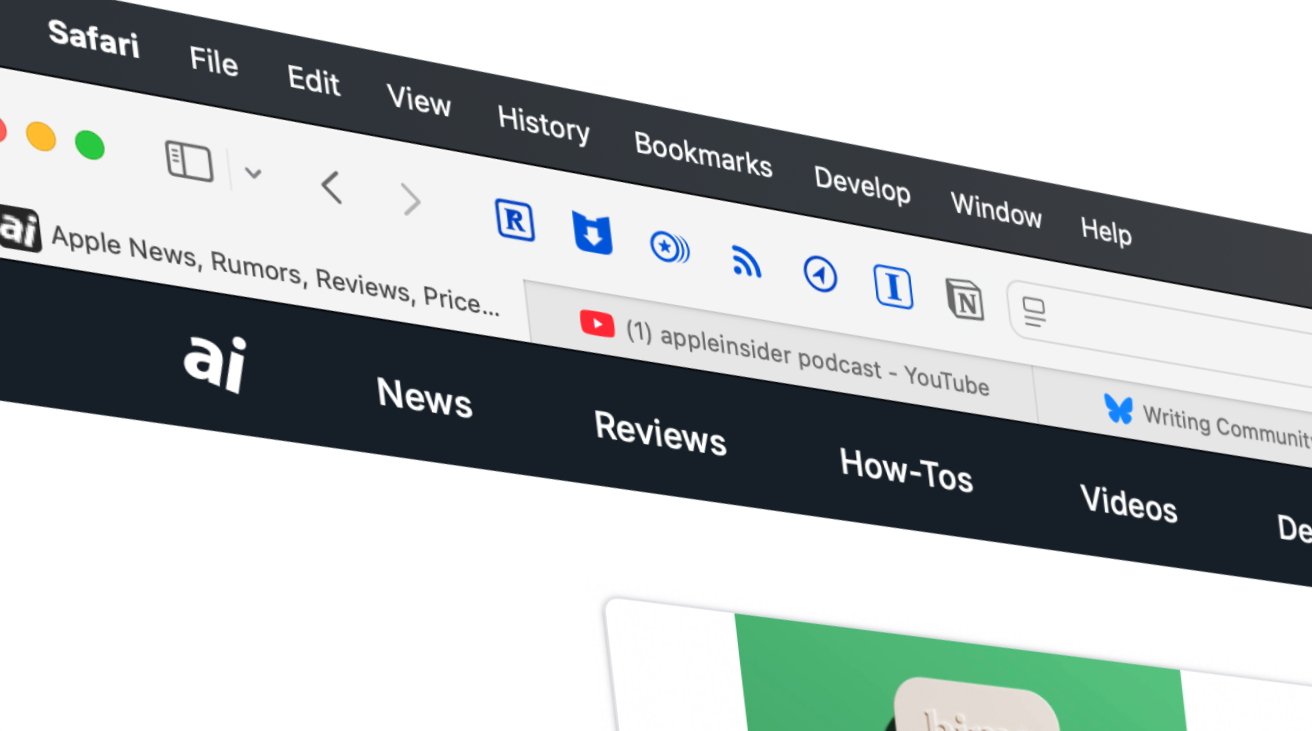



-0-15-screenshot-xl.jpg)